Best TikTok Video Length & Size: Useful Guide for TikTok Creators
What is the best TikTok video length and TikTok video size? If this is what you are concerned about, then you probably realize how much potential this social platform has.
It is especially preferred by the 13 to 40 age demographic who have flocked to the platform to build a large audience and raise their influencer status.
So in this article, we will share important guidelines for advertisers who want to win big on this platform. Dive into the details now!

A guide on TikTok length of video
What Is the Best Length for TikTok Videos?
Videos on TikTok were only 15 seconds long when the app initially launched.
People's attention was drawn in by the brief turnaround, which made it ideal for rapid consumption while they scrolled through countless videos.
The video duration was increased to 60 seconds by TikTok in 2017.
People started using the app for longer as a result, and by 2018, TikTok had over 300 million users.
Following that, TikTok started experimenting with lengthier uploads, and in July 2021 they raised the maximum video length to 3 minutes.
That 3-minute point appeared to be the perfect spot, because that same year TikTok exploded, reaching one billion members globally.

The maximum length of TikTok videos is 10 minutes
The business continued to strive for increasingly longer format content despite its enormous success.
The maximum video duration on TikTok was extended to 10 minutes at the beginning of 2022.
With YouTube and other websites that greatly favor lengthier content, including podcasts, the switch to a longer video format was probably meant to compete with them.
In fact, if you want a lengthier video, you'll need to upload rather than record. Users may upload up to 60-minute videos from their mobile and edit them within the app.
How to Find the Best Length for a TikTok Video?
Determining the ideal TikTok video length is a difficult task.
A few crucial elements, like your target audience, user preferences and behavior, the elements and content you are aiming to express, etc., should be taken into consideration first.
Your chances of succeeding increase with the more organic content you share.

What is the best video length for TikTok?
For optimal traction, keep this material under 60 seconds.
You can aim for more than 60 seconds if you are a business, have worked with an influencer, or wish to post a snippet of a noteworthy interview.
Generally speaking, the quality of the video and its parity with other videos are as important as TikTok video lengths.
Make sure your videos are in line with other featured videos and suitably suited for the "For You" feed.
Is a Shorter TikTok Video Better?
TikTok acknowledged in June 2021 that its users don't have long attention spans.
According to a recent platform survey, more than 63% of videos with a high CTR have a powerful hook or showcase a significant message or product within the first three seconds.
In fact, shorter videos often perform better on TikTok for the following reasons:

Benefits of short length TikTok videos
Algorithmic prioritization
TikTok's algorithm gives shorter videos priority since they are more likely to be viewed and shared by people.
This is because shorter videos may grab the attention of viewers more immediately and are simpler to watch.
Increased engagement
Shorter videos have a higher chance of capturing viewers' interest and getting them to watch the whole thing.
Because they are more inclined to enjoy, comment on, and share the video, viewers' engagement increases as a result.
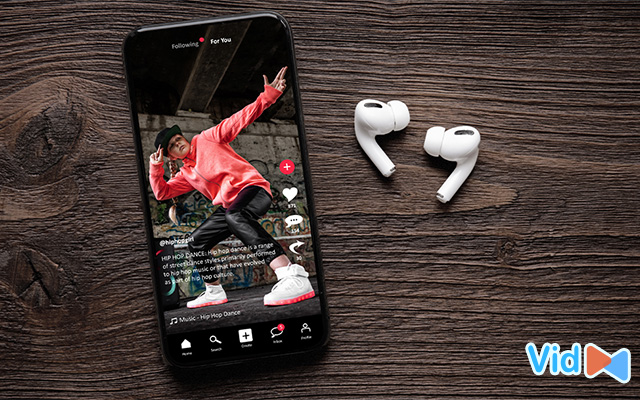
Short video length on TikTok helps boost engagement
High replay value
Because TikTok prioritizes "snackable" content that is quick to watch and share, shorter videos frequently have more replay value.
This increases the likelihood that viewers will watch the video more than once, boosting its total engagement.
Greater shareability
Because viewers are more inclined to share videos that they can watch quickly and like, shorter videos are also more likely to be shared.
This may result in the video being shared on other sites, which would expand its audience and boost interaction.
Read more: Video Format for Instagram
Important TikTok Video Specifications
Besides the length of videos on TikTok, below are some key specifications that you should pay attention to:

TikTok video specs
-
File size: The maximum TikTok size video for iOS is 287.6 MB or 72 MB for Android. The size TikTok video ads can have a file size of up to 500 MB.
-
Orientation: TikTok is the destination for mobile videos, so vertical video is best. However, horizontal is also allowed.
-
Video Dimensions: 1080×1920 is among the ideal video dimensions for TikTok.
-
Aspect ratio: The TikTok video ratio should be 9:16. (1:1 is also possible, but you won’t see the video on the full screen.)
-
File type: .mp4 and .mov files are the best TikTok video formats. Moreover, .avi and .gif files are also supported for video ads.
An easy tip to change any tik tok video format to another is to use a video converter like VidConvert.
It is compatible with mobile and desktop and will help you convert files to various formats without having to install any software.
Top Tips for TikTok Video Ads

Tips to get a successful video ad campaign
TikTok introduced a collection of advertising solutions for marketers to target specific user groups.
The advent of TikTok advertising makes the need to produce content that converts more crucial.
Below is a set of best practices you may need to create effective TikTok videos, such as optimizing TikTok video ad length, TikTok video dimensions, and other elements.
#1. Create ads with vertical video
Since TikTok is a vertical platform by default, all of your video assets should look as native as possible and be compatible with the ad specs to optimize consumer and brand experience.

Create ads with vertical video
Even though square videos can be posted and advertised, a 9:16 ratio has a higher chance of achieving better results.
#2. Begin with an engaging hook
Find out what motivates the audience and keeps them interested.
Perhaps it's something unusual or even surprising. In any case, the aim is to keep them interested and boost the ad's overall results.
#3. Insert popular songs
At its heart, TikTok is a musical platform (previously known as Musical.ly) where all TikTok videos automatically play with the sound turned on.
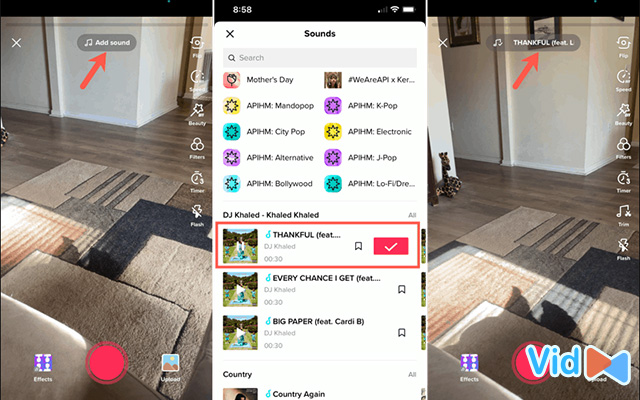
Use a popular song in your TikTok video
Using the right music and sound to accompany your videos will increase interaction and interest.
To capture your audience, try to be geo-specific and tap into common sounds/songs.
Don’t forget to pick the audio that is suitable for the average length of a TikTok video.
#4. Keep it short
Your viewers are bombarded with commercials, and their home feeds are overflowing with content, so their patience is wearing thin.
Consider TikTok advertisements to be the best elevator pitch. Less is enough!

Keep a short length of a TikTok video
We discovered that the more effective images, which lasted between 10 and 25 seconds, had a higher level of interaction.
Keep your attention on the task at hand and move quickly.
#5. Capitalize on current events
Adapt your message to current trends, such as music, effects, dance, or challenges, and update requirements on the size of TikTok video and length to increase the likelihood that your ad will be heard or even outperform your competition.
What brands do your viewers react to? What is the most recent challenge that has gone viral?
Learn all you can about the platform (or ask your TikTok Marketing Partner), and use these selling points to your advantage.
How to Make a TikTok with Multiple Videos?

How to make a TikTok with multiple videos?
If you can't take advantage of the 10-minute video feature, you'll have to get creative with cramming as much content as possible into 1 minute.
Uploading several clips for the same video and cropping them to your taste is one way to make the most of the time limit.
Let’s take a look at how to insert multiple different clips or pictures into one video:
-
Step 1: Run TikTok, and click the (+) button to make a new video.
-
Step 2: Click the ‘Upload’ button if you want to upload media from your camera roll.
-
Step 3: Tap on the images or videos you want to add to your video.
-
Step 4: Choose ‘Next,’ and then ‘Adjust clip’ to change video length TikTok.
-
Step 5: Choose ‘Next’ again, then add any effects, text, or music.
-
Step 6: Upload the video.

Easy guide to making a TikTok with multiple videos
Although it may not be the ideal solution to the time constraint, it may help you fit more content into 60 seconds while you wait for the 10-minute feature to be rolled out across the web.
Now that 10-minute videos may be uploaded and recorded, TikTok creators are free to express themselves creatively with the content they create and distribute.
Also, there is a greater selection of stuff for viewers to appreciate.
Conclusion
TikTok is a fantastic platform, and the market, as well as its expansion, are set up for further success. Try the tips above regarding TikTok video length if you've been hesitant to make optimized TikTok videos and ads. They will assist you in creating more engaging content for public consumption.
![How to Convert Video Files to MP4 in 2 Different Ways? [Full Guide]](https://admin.vidconverteronline.com//filemanager/data-images/20240104/how-to-convert-video-files-to-mp4.jpg)




0 Comments
Leave a Comment
Your email address will not be published. Required fields are marked *