Best Video Format for YouTube, Facebook, Instagram & Other Platforms
Every video clip that you watch on your tablet, computer, TV, or smartphone has a different video format.
Knowing how each video format functions is essential if you want your videos to play smoothly across all platforms.
For instance, the video file formats you utilize for social networking and web development will be different.
Scroll down to find out how to choose the best video formats!
.jpg) What is the best video file format?
What is the best video file format?
What Is Video Format?
Files used to store videos that include audio and visual components are known as video formats.
It is made up of two essential parts: a codec and a container.
A container explains the structure of the file's data and holds the metadata for a video, including audio, subtitles, and visuals.
On the other hand, a codec is a device that compresses video files before putting them in a container and encodes and decodes data on files, including audio and video files.
.jpg)
The format of videos
History of Video Format
Invented in 1984, video format has been favored and developed by many people.
According to a study by IHS, in 2012, Americans no longer used DVD or Blu-ray combined too much, and instead, they were on track to watch more video streaming over the Internet.
It is said that users paid to legally stream over 3.4 billion movies online, 1 billion more than physical media in 2012!
For the first time, video format (H.120) just had a max resolution of 176 x 144 and a pithy 2 Mbps, but it was really a breakthrough premise for the digital video industry.
Year by year, after many trials, and innovations with the H.120 digital video format, it is comfortable to stream very high-quality videos and movies all over the world.
Find out more in this infographic
.jpg)
The history of video file format
Different Types of Video Formats
Video formats come in a wide variety. You'll be prompted to select one type video format among these each time you save a video.
Some of the most often used video formats for YouTube, social networking, and email marketing are listed below:
|
|
You can read more about these types of video file formats as well as how to choose the best one in our article “Types of video formats quality.”
What Is The Best Video Format For Different Platforms?
In this part, you will find out the answer to the question of what is the best format for YouTube videos, Facebook videos, etc.
Get the details now!
Best Facebook video formats
Having gained billions of users globally since its launch in 2004, Facebook has become a social media giant. It isn't a coincidence if you notice more videos in your Facebook feed.
However, you may increase the likelihood that people will see your videos and eventually become customers by making sure they meet Facebook's suggested standards and are of high quality.
.jpg)
What format of video for Facebook should you use?
Two video formats that Facebook explicitly supports for its platform are MP4 and MOV.
Their HD quality can be better preserved throughout the uploading and compressing operations, and they are usually lightweight.
Read more about the format for Facebook video in our blog!
Best YouTube video formats
With a standard aspect ratio of 16:9, the H.264 video codec, and the AAC-LC audio codec, MP4 is the optimal video format for YouTube.
YouTube also suggests utilizing original videos with high or HD resolution if you want to show your viewers high-quality videos and the finest possible watching experience.
Although MP4 is the most compatible file with YouTube, you may also use other formats like AVI, WMV, MOV, etc.
.jpg)
What format are YouTube videos?
Best Instagram video formats
The recommended video format for Instagram is .mp4, even though you may submit videos in a few other video formats for instagram.
The viewers will be able to watch and enjoy your videos at their highest quality thanks to this.
Nevertheless, various kinds of Instagram videos have different video formats. Look at this summary:
|
Type of Instagram Video |
Video Format |
Size & Dimension |
|
In-feed video |
MP4, MOV, GIF |
1080 x 1350p |
|
Stories video |
MP4, MOV, GIF |
1080 x 1920p |
|
Reels video |
MP4, MOV |
1080 x 1920p |
|
Live video |
MP4, MOV |
1080 x 1920p |
Best TikTok video formats
Both.MP4 and.MOV file formats are supported by TikTok; however, the most popular and often used format on TikTok is MP4.
Although both are compatible with TikTok and the viewer won't be able to distinguish between the two, there are a few reasons you might wish to use .MP4 instead of .MOV.
.jpg)
Best video format for TikTok
Apple's native file format, MOV, tends to have bigger files.
It means if you use .MOV files, you may have to do additional work to resize the video before sharing it online or converting it.
► Read more: Best length for TikTok video
Best Twitter video formats
The MP4 file format with H264 codec and AAC audio codec is the most popular video format for posting videos using the Twitter app or Twitter online, as recommended by Twitter.
The MOV format is also supported by Twitter for videos on mobile apps as well. Thus, you may upload videos to the Twitter app in either format.
.jpg)
Best video format for Twitter
Most of the time, video creators use MP4 since it works on practically all social media platforms. You may export videos in MP4 format using the majority of video file converter tools.
For every video you submit, make sure to choose the MP4 format because it will save you a ton of time and effort.
Best PowerPoint video formats
Problems like "PowerPoint cannot insert a video from the selected file" or "video cannot be played in PowerPoint" may have happened to a lot of individuals.
This is mostly because PowerPoint does not support your video format.
In that case, you must convert your video into a format that PowerPoint supports to integrate and play it correctly in the presentation.
Look at this table to decide the best format for PowerPoint video:
|
Windows |
macOS |
|
|
PowerPoint for Microsoft 365, PowerPoint 2021/2019/2016 |
.asf, .avi, .mp4, .m4v, .mov, .mpg or .mpeg, .wmv |
.avi or .vfw, .mp4, .mpg4, .m4v, .mpg, .mpeg, .mpe, .m75, .m15, .m2v, .ts, .mov or .qt, .dif |
|
PowerPoint 2013 |
.asf, .avi, .mp4, .m4v, .mov, .mpg or .mpeg, .wmv |
# |
|
PowerPoint 2010 |
.asf, .avi, .m4v, .mp4, .mov, .mpg or .mpeg, .wmv |
# |
|
PowerPoint 2007 & lower versions |
.asf, .avi, .mpg or .mpeg, .wmv |
# |
How to Select a Video File Format?
The file format you select is critical to both video functionality and quality. There are three aspects to consider:
Compatibility and playback devices
First, choose your preferred playback devices and platforms. If you want to be compatible with a wide range of operating systems, mobile devices, and online browsers, MP4 is the format to choose.
However, if you're creating content for a specific audience utilizing Apple Mac or iOS devices, MOV files optimized for QuickTime playback are a better option.
Quality and video compression standards
You will need to strike a balance between high-quality video and file sizes that are appropriate for your intended purpose.
For video productions needing the finest quality, think of high-bitrate files from digital camcorders or files for professional video editing.
You can use AVI or MOV. These formats provide enormous file sizes while maintaining high quality.
.jpg)
Select a video file format
Conversely, if your project is intended for social media or web streaming, a more compressed format such as MP4 should do.
It provides a decent compromise between video data quality and file size, which is especially useful for video streaming.
Editing and post-production considerations
Regarding extensive video editing, use a robust format such as AVI or MOV. They are less lossy and maintain quality even after many encoding and decoding cycles.
If your video requires little modification and is intended for social media, MP4 may be a better alternative.
Remember that while most web browsers support HTML5-based formats such as MP4 and WebM, MP4 remains the most universally compatible format, particularly across older systems and mobile devices.
VLC is a flexible playback application that supports a wide range of file extensions.
However, it might not be as extensively supported on all media players and devices.
In contrast, MP4 is more often linked to effective compression, which reduces file sizes and makes it better suited for online streaming and sharing.
Despite that, MP4 is often more broadly compatible with a wider range of media players and devices.
Final Thoughts
Before beginning any video project, decide if you want your video to be shared on social media, streamed, or made into a movie. Then, make and edit the video in that format. It's always a good idea to consider which video format would work best for your particular project. And don't worry, there are many internet video format converter programs you can use to convert your video.

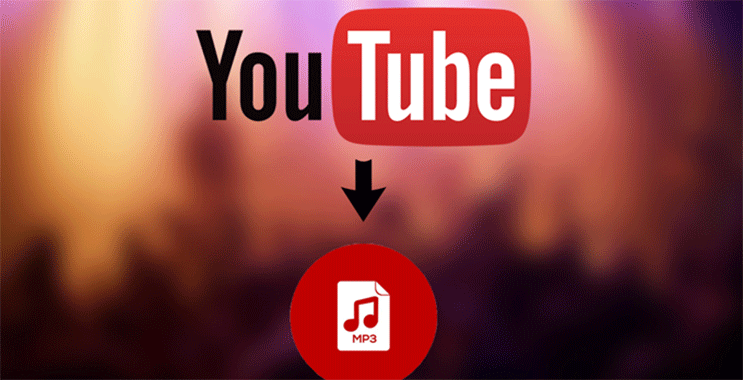
![How to Change Video Format With No Effort? [Such An Easy Guide]](https://admin.vidconverteronline.com//filemanager/data-images/20240102/How%20to%20Change%20Video%20Format/how-to-change-video-format.jpg)


0 Comments
Leave a Comment
Your email address will not be published. Required fields are marked *