Best Video Converter for Mac to Offer Lighting-Fast Speed Conversions
Are you a Mac user in search of the ultimate solution to seamlessly convert your video files?
Look no further!
In today's digital age, finding the best video converter for Mac is crucial for a hassle-free multimedia experience. Whether you want to change formats, optimize for a specific device, or compress files without compromising quality, the right video converter can make all the difference.
This post unveils the top Mac video converters, helping you choose the perfect tool to meet your diverse video conversion needs. Let’s check out our list of the best video converters for Mac:
.jpg)
What is the best video converter for Mac?
VideoProc
The best free video file converter for Mac you should try is VideoProc.
This converter is a reliable option for individuals in search of a comprehensive video-processing tool.
The intuitive interface of this software makes it easy for users of all skill levels to navigate through its comprehensive toolkit.
VideoProc is excellent at performing a wide range of video processing tasks, including editing, conversion, compression, and stabilization.
.jpg)
VideoProc is a great Mac video converter
This Mac best free video converter is capable of supporting more than 70 input formats, such as MOV, MP4, MP3, and AVI.
Additionally, it provides a wide range of pre-configured profiles for users to choose from and can handle even 8K resolution.
VideoProc's support for GPU hardware acceleration technologies greatly improves conversion speeds and video quality.
The latest version of the application allows users to have greater control over compression.
It now has the option to choose specific ratios or target file sizes.
Pros:
-
Impressive converting speeds
-
Convert 8K video
-
Easy to use
-
No annoying ads
-
YouTube video downloader
-
Versatile video processing
Cons:
-
The free trial is limited to five-minute videos
-
Limited functionality on the free version
Movavi Video Converter
Movavi could be your best Mac video converter for various reasons.
It stands out with its easy-to-use interface and robust features, making it a great option for users who want a simple yet effective video conversion tool.
.jpg)
Convert files for free with Movavi
The converter offers almost 200 options for converting file formats, ensuring compatibility with various devices and platforms.
Movavi's intuitive editing tools enable users to easily make quick adjustments to their videos before converting.
Besides, the batch conversion feature is a valuable time-saving tool for users who need to work with multiple files.
One of the notable advantages of this tool is its ability to convert videos at high speeds without sacrificing video quality.
If you need a fast converter that supports all the file formats you require and offers editing tools within the same app, then we highly recommend Movavi Video Converter.
This is also the perfect option for those who are searching for the best free video to MP3 converter.
Pros:
-
Quality output
-
High-speed conversions
-
Intuitive design
-
Lots of preset profiles
-
No ads
Cons:
-
Higher price compared to others
-
The free version includes a watermark
Wondershare UniConverter
Wondershare UniConverter has been the best video converter Mac for many people due to its high quality and quick conversions.
Its suite of AI-powered tools enables you to do things like change people’s voices, swap out backgrounds, and remove noise automatically.
.jpg)
Wondershare UniConverter is an excellent video converter for Mac
With an intuitive and user-friendly interface, it caters to users of all skill levels.
The converter supports various formats, ensuring compatibility across various devices and platforms.
Especially, it can handle 4K conversions. Wondershare UniConverter's standout feature is its offering tools for video editing, compression, and even DVD burning.
Beyond basic conversion, UniConverter includes additional features like DVD burning, video downloading, and batch processing, adding value to the software.
Pros:
-
High-speed conversion
-
User-friendly interface
-
A DVD burner is included
-
Batch processing
Cons:
-
The free trial doesn't offer much
-
Issues with software updates
-
Pricey compared to other programs
DivX Converter
The DivX Converter for Mac is the best video file converter for Mac that comes with a wide range of excellent capabilities.
You have the option to upload videos from your desktop, as well as from DropBox and Google Drive.
On Mac, this software assists in converting videos to various formats such as DivX, MKV, and HEVC up to 4K.
Many users appreciate the simplicity and user-friendly nature of DivX Converter.
.jpg)
Is DivX Converter the best Mac video converter?
With just a few clicks, users can easily convert videos to the DivX format using the software's user-friendly interface.
Moreover, this Mac video converter also provides support for video editing, and encoding, as well as the ability to add external audio and subtitles to your videos.
The conversion process is known for its fast speed, and the resulting videos are of extremely high resolution. With this converter, you can process multiple files simultaneously.
However, it is important to mention that the software might not have all the advanced features that are available in more extensive video converters.
This makes it more suitable for users who only require basic conversion capabilities.
Pros:
-
Easy to use
-
Fast conversion
-
High compression
Cons:
-
Not free software
-
Slow Installation
-
Limited output formats
-
Lack a built-in player
VLC
VLC is a free media player and video conversion software available for Mac, PC, and Linux.
Like many freeware options, this open-source platform offers a wide range of editing and video conversion features.
.jpg)
VLC is a powerful video converter for Mac
VLC is known for its impressive capability to play a wide range of multimedia files, such as audio and video formats, without the need for users to install extra codecs.
In addition, this best video to audio converter also offers advanced features such as streaming, customization options with skins, and the capability to convert and compress media files.
However, this best free video converter for Mac might not be the most suitable video converter for Mac beginners due to its unintuitive user interface and lack of available support.
If you are comfortable with troubleshooting bugs, installing codecs, and delving into the technical aspects of a free AVI converter for a Mac, VLC is likely the best choice for you.
Pros:
-
Extremely customizable
-
Supports most file formats
-
Plugins available for more features
Cons:
-
Unintuitive
-
Lack of support
-
Editing metadata can be tricky
iSkysoft Video Converter
The iSkysoft Video Converter is a versatile tool designed for users who want to convert, edit, and improve their multimedia files.
This video converter is user-friendly and can handle a wide range of video and audio formats.
The batch-processing feature of this software saves time by allowing users to convert multiple files at once.
.jpg)
iSkysoft Video Converter is the best macOS video converter
Additionally, this best video format converter for Mac offers essential video editing features like trimming, cropping, and adding effects.
This enables users to personalize their videos before converting them.
The inclusion of online video downloading features makes this converter a comprehensive solution for all your multimedia needs.
iSkysoft Video Converter utilizes hardware acceleration from NVIDIA and Intel HD Graphics to greatly enhance the conversion speed, reaching up to 90 times faster.
However, excessive compression inevitably leads to a loss in quality.
Pros:
-
All popular formats are supported
-
Ready-made presets
-
Intuitive interface
Cons:
-
The conversion quality is not good
-
The price is too high
Aimersoft Video Converter Ultimate
Haven’t found the best video converter software for Mac? Aimersoft could be your choice.
It offers a user-friendly interface that is perfect for beginners.
.jpg)
Aimersoft Video Converter is an easy-to-use video converter
The software supports a wide range of video formats and offers excellent output quality and speedy file conversion.
In addition to conversion, this best video converter program offers advanced video editing capabilities like trimming, cropping, adding subtitles, and applying special effects.
The free version of Aimersoft enables you to convert a portion equivalent to one-third of a video and download up to five files online.
Additionally, you can capture videos from websites, although there is a restriction on the duration.
With the paid version, you can enjoy unlimited downloading and recording, faster video conversions, as well as the ability to transfer, compress, and burn videos to disk.
What's even more interesting is that it also provides the choice to convert into formats that are compatible with virtual reality (VR).
Despite the high price, the software's extensive range of features and easy-to-use design make it an appealing option.
Pros:
-
Lots of preset profiles
-
Great quality video
-
Beginner-friendly
-
Excellent speeds
-
4K conversion
Cons:
-
The price is rather expensive
-
No direct video transfer options to mobile devices
Thanks to support for all popular formats, you can use the program to convert MOV, MKV, FLV, M4V, MTS, VOB, WebM, WMV, and AVI to MP4, rip unprotected DVDs, or extract soundtracks.
If your version of QuickTime doesn't have the export options you need, you may need to check if there are any updates available or consider using third-party software for more advanced conversion features.
Final Words
Finding the best video converter for Mac can feel overwhelming due to the wide range of options available. However, armed with the right knowledge, you can make an informed decision and select the best one that suits your specific requirements. Embrace the power of these tools to enhance your multimedia experience!

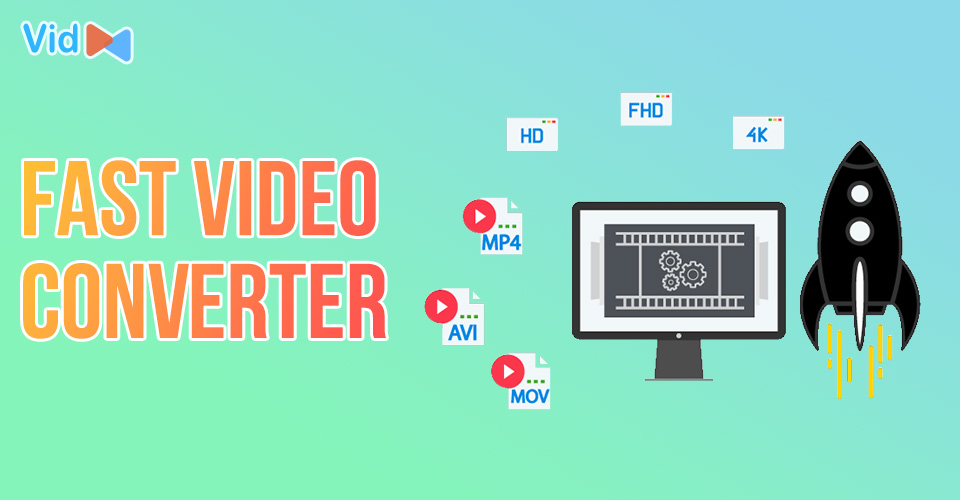
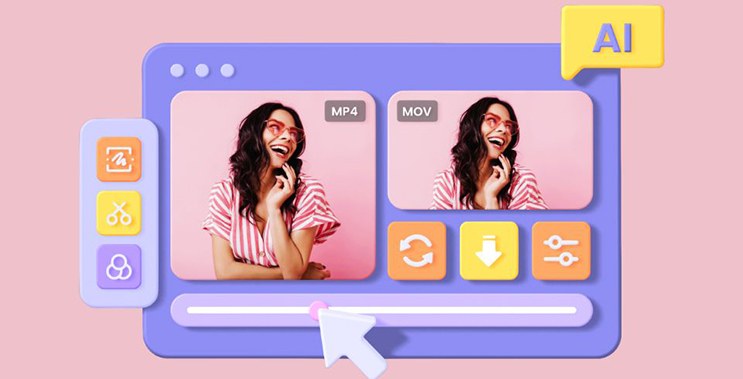
![Best Video Converter Software and Online Services [PC & Mobile]](https://admin.vidconverteronline.com//filemanager/data-images/best-video-converter (1).jpg)

0 Comments
Leave a Comment
Your email address will not be published. Required fields are marked *