Best Video Converter Software and Online Services [PC & Mobile]
Sometimes, it can be annoying to find that a video clip is incompatible with the other devices or platforms you use.
So what is the best video converter software and online service?
In this article, we have identified the best video converter app for PC and mobile, as well as the best free online video converter.
By converting a wide variety of video files into other video formats, these tools will enable you to get around compatibility problems.
Scroll down to find out!
.jpg)
What's the best video converter?
How to Choose the Best Video Converter?
Video format converter is a multifunctional software designed specifically for handling video files. With the help of the application, you may use video for almost any task.
The following fundamental criteria should be kept in mind while selecting the finest video converter among hundreds of available choices.
.jpg)
Tips to pick the best video converters
Functionality
The feature list of a video converter is a fantastic place to start when making your selection.
For instance, you may get away with using barebones software if all you need is to perform simple conversions.
Yet, you might need to search for a more robust program if you need editing capabilities and extras like captions or subtitles.
Formats
Although the majority of the converters on our list handle various types of video formats, make sure they also support the ones you want to use most frequently.
.jpg)
Select the tool that comes with the most often-used format
Conversion speed
To complete the later tasks on schedule, we must convert as quickly as feasible.
That's why most well-known brand video converters now enable hardware acceleration to speed up the video conversion process.
Output quality
A capable video converter needs to be able to convert videos into any high-quality format for any kind of device.
.jpg)
Conversion speed is an important factor
User-friendliness
Certain best video file converters, particularly ones with several capabilities, may appear a little intimidating, particularly to novice users.
Fortunately, a lot of tools come with free trials so you can see how well they work before committing to a purchase.
Cleanness
The best video format converter app and software shouldn't include any advertisements, additional installs, plug-ins, or other things.
These factors may take up space on your computer or might damage it, except for the option to upgrade or some customer support.
Customer support
.jpg)
Best free video file converter with customer support is a plus
When utilizing or configuring a video converter, there are several reasons why you might need to get in touch with customer service.
While live chat support is great, you should at the very least expect your provider to offer an accessible knowledge base and a simple web form for submitting inquiries.
Reasonably priced
While thinking about the best video converter for PC or mobile, price is always a crucial consideration.
The free edition of the program frequently has restrictions on input/output formats, watermarks, and conversion times.
It is advised to upgrade to a premium version to get around the restrictions. Thus, a converter with a lesser cost or better value for money might be chosen.
.jpg)
You should take price into consideration
So now, it’s time to discover the best high-quality video converter available these days. Make sure you don’t miss out on any part!
Best Video Converter for Windows
You may resolve incompatibility concerns by converting a variety of video files into other video formats using one of the many available video converters.
Videos may be viewed, edited, transferred, stored, shared, and possibly even sold, thanks to these tools.
This is our selection of the top Windows video converters:
-
Online Video Converter
-
Online-Convert
-
Aiseesoft Video Converter Ultimate
-
Convertio
-
CloudConvert…
.jpg)
Best software to convert video files in Windows
Uncover the benefits of each video converter by using our summary in the article "Best web video downloading converters for Windows 10," and choose the one that best suits your needs.
Best Video Converter for Mac
These days, the majority of the content we consume consists of videos.
Videos are a commonplace aspect of our lives, be it for amusement, interest, or education.
However, nothing is worse than deciding to watch a video and then discovering that the file isn't compatible with your device.
If you use a Mac user, you should read our post on the best video converter for Mac for the top picks!
.jpg)
Best software to convert video formats on Mac
Best Video Converter for Android
Is there a video file on your Android that won't open?
To assist you in converting the file to a different video format that is suitable for your Android device, let's examine the top 3 best video converter app for Android below.
Video to MP3 Converter
.jpg)
Video to MP3 Converter
As the name suggested, this is the best free video to MP3 converter. It can also convert videos to M4A and AAC on Android.
Up to 15 videos can be converted at once.
With the help of this program, you may combine audio, chop, and trim videos. It lets you add a music cover and turn up the volume as well.
VidSoftLab Video Converter
.jpg)
VidSoftLab Video Converter
VidSoftLab Video Converter is yet another excellent video converter for Android. Almost all music and video formats are supported by this potent media converter.
Along with a plethora of helpful functions like cut, join, compress, reverse, slow motion, rotate, and more, it boasts an elegant and seamless user interface.
Media Converter
.jpg)
Media Converter
Numerous file types are supported by the software, which also lets you rotate and trim videos in addition to adjusting the output's bit rate, frame rate, resolution, and audio sample rate.
Best Video Converter for iOS
Find the best video converter app for iPhone below:
MConverter
.jpg)
MConverter
Several files may be converted in bulk quite easily with this best online video converter. With Ctrl+V, you may choose files from anywhere, even the clipboard.
Also, you may store the output files from a conversion to any folder on your device when it's finished.
Filmage Converter
.jpg)
Filmage Converter
The best video to audio converter and vice versa on Mac, iOS, and Android is Filmage Converter.
It can convert videos to more than 500 different formats, including MP4, MOV, MKV, and more.
FonePaw Video Converter Ultimate
.jpg)
FonePaw Video Converter Ultimate
This software, with several functions, enables you to play, edit, and convert audio, DVD, and video files.
With it, you may also make your own GIF graphics and videos. One file at a time or several files at once can be converted.
Final Thoughts
These days, converting between different video formats is a simple operation, and several tools are being created to make our work easier and faster. We hope you have figured out the best method for converting videos, whether they are on a desktop or online. Try out all of the options discussed in our list of the best video converter, and remember to recommend them to your friends.
![Video MP4 Converter Online FREE: Surprising Advantages [Updated]](https://admin.vidconverteronline.com//filemanager/data-images/20240104/MP4%20Converter%20Online/mp4-converter-online.jpg)

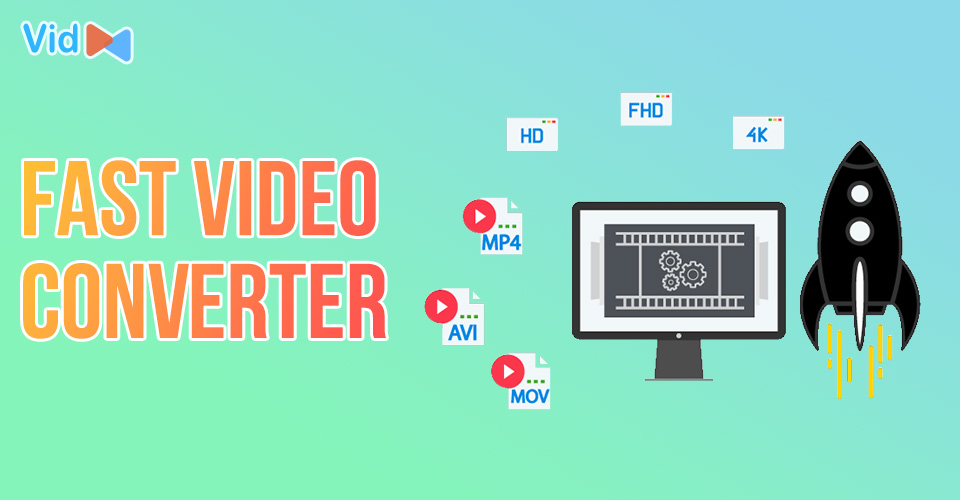

.jpg)
0 Comments
Leave a Comment
Your email address will not be published. Required fields are marked *