How to Convert Video Files to MP4 in 2 Different Ways? [Full Guide]
You have a funny video but can't open or share it on Facebook? Probably it doesn’t support the video format.
In such cases, you should convert video files to MP4. So how to convert a video file to MP4 without quality loss?
Keep reading on to find the answer.
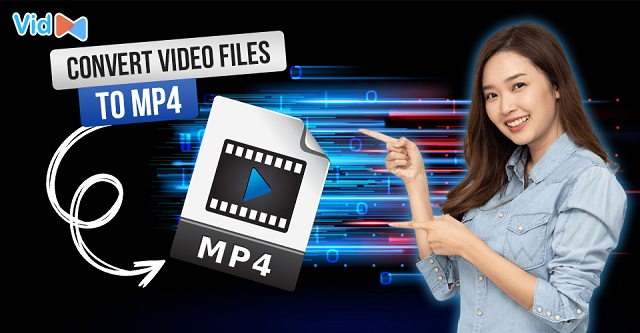
How to convert video files into MP4?
What Is MP4?
MP4 is a widely used format for sharing, downloading, and streaming video files.
The format supports subtitles, audio, and images in addition to video.
As it is a container format, it may hold many kinds of audio and video files as long as they are encoded using a codec that the MP4 format supports.
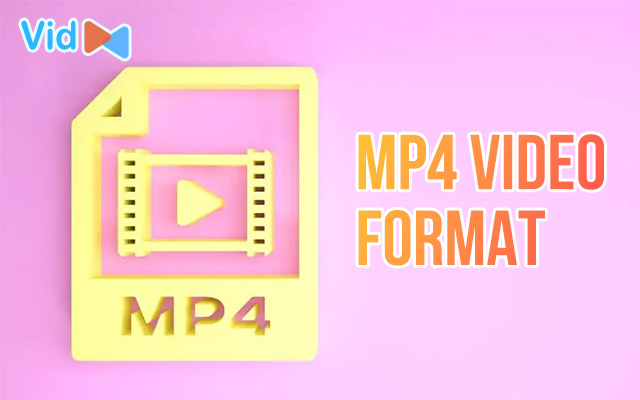
MP4 video format
While maintaining excellent video quality, MP4 offers robust, lossy compression.
Because of this, it's perfect for downloading and streaming videos over the Internet.
Besides, it can provide users with navigation and other interactive features by packaging several media kinds, including music, video, photos, and 3D visuals, together with intricate metadata.
Why Convert Video File to MP4?
One of the key advantages of the MP4 format is that it can be supported on many platforms and operating systems.
It is also the smallest video format, making it ideal for video streaming or web-based delivery including Facebook, YouTube, and Twitter.
Below are some highlighted features of MP4 video format before diving into how to convert video to MP4 file.
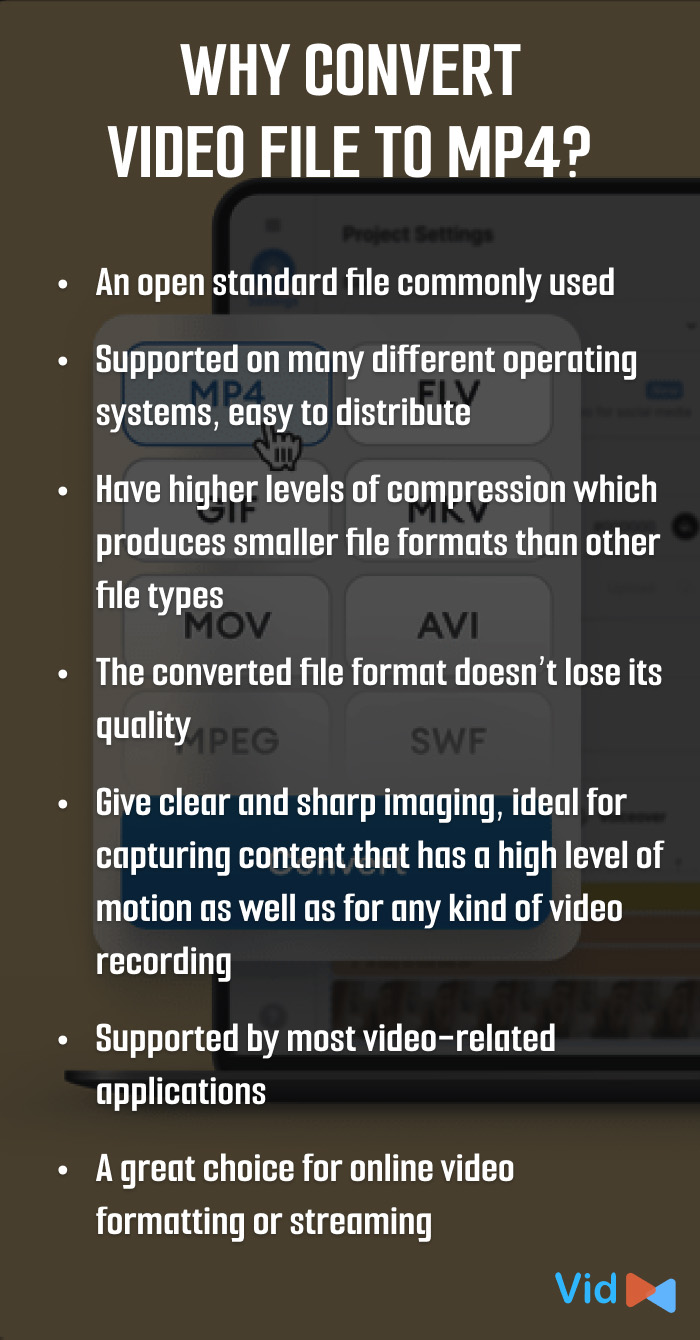
Benefits of converting video file to MP4
How to Convert Video Files to MP4?
There are many ways to convert movies to MP4. Here are some of the simplest and most effective ways for converting video to MP4.
Use an online video converter to MP4
If you’re finding the answer to the question “How to convert file to video MP4?”, congrats!
An online video file converter to MP4 like VidConverter will help you.
Simply upload your video file or provide a link to the file to MP4 video converter to convert your online video to MPEG4.
This high-quality MP4 converter is optimized for high quality and is free to use.
Furthermore, using Video Converter, you can change your videos to any format in just a few seconds (e.g. convert YouTube video to MP4 file free, convert gif to MP4.)
There is no special knowledge about media formats needed.

VidConverter is an online video converter MP4
Here are simple steps to use this online MP4 converter:
-
Step 1: Access the website https://vidconverteronline.com/
-
Step 2: Choose convert link, video file, or audio file.
-
Step 3: Upload the file you want to convert to MP4. Next select output file format.
-
Step 4: Click “Convert”. Wait for the website to convert your file to MP4.
-
Step 5: Click “Download” to save the converted file.
Use VLC media player
Another great way to convert files to MP4 is using a VLC media player.
Just like Windows media player, VLC media player can play almost any media file type. You can also use it to easily convert videos to MP4.
This comes in handy if you want to watch videos you’ve made on mobile devices.

VLC media player
Here is how to do it:
-
Step 1: Download the app to your device and run it.
-
Step 2: Click the Media button on the upper-left corner, and then select Convert/Save.
-
Step 3: Click “Add” to upload the video file you want to convert to MP4 and click Convert Save.
-
Step 4: Choose “MP4” as an output format and the location for the newly converted file.
-
Step 5: Click “Start” to start conversion.
Why Should We Use A Video to MP4 Converter Online?
Different kinds of video formats are needed for different websites.
Since MP4 is the most widely used file format, sharing your video with all of your online audiences will be a breeze after conversion.
Below are several reasons why you should use a MP4 video converter to convert files into MP4.

Why use the file to MP4 converter?
1. Watch videos on all devices
Not every mobile phone can handle all videos and codecs.
If you want to view your videos on all your devices, then you may need to convert them to a commonly supported format such as MP4, MOV, etc.
You can optimize video for the web, Android, iPhone, iPod, or different gaming consoles.
No matter what video formats you need, a converter MP4 can help you correctly open and view your videos without any hassle.
2. Save videos from social media

A converter helps you save videos from social media
Saving videos from social media helps you watch them while not being connected to the web.
However, the downloading process isn’t always as easy as uploading.
No matter where you want to download a video, from Facebook or Instagram, an online video converter can help you.
3. Social media doesn’t support GIFs
While animated GIFs are funny, they are not supported by many social media platforms like Facebook and Instagram. They only show a still image of the first frame of the animation.
Not interesting at all!

Social media doesn’t support GIFs
Luckily, by using an top rated free video converter, you can convert the animated GIFs (back) to video and then share them with your family and friends.
Videos loop on Facebook and Instagram depending on your settings. You can easily upload them to both platforms too.
4. Online is the best
There are several reasons for doing all this online.
-
No installation: You have the website to convert your videos to any format and you don’t need to install any software on your device.
-
Convert every time, anywhere: Using online video conversion, you can convert your videos from any device that is connected to the internet.
-
No risk of viruses or malware: Your computer can be infected with viruses and malware if you download a file for software installation. Those risks are significantly smaller if you use an online video converter.
► Read more: How to fix bad quality videos?
MP4 is one of the best video formats.
It is commonly supported on almost all digital platforms and devices as well as being high quality with quite a small file size.
Also, MP4 can be used not only to store videos but also to share them on the internet.
Your MP4 file not playing can be due to the incompatibility of a video codec with your media player.
You can resolve this issue by installing the necessary codecs (if your player supports external codecs).
Alternatively, you can convert your MP4 to another format.
Conclusion
One of the most widely used video formats available is MP4. Playing your video on any device will be easier if you know how to convert video files to MP4, and it's really simple to do. Don't worry about wasting time converting videos to the right file format—use the MP4 converter online now.


![What Is the Ideal YouTube Video Length for Monetization? [Surprise]](https://admin.vidconverteronline.com//filemanager/data-images/20240111/ideal-youtube-video-length.jpg)
![Video MP4 Converter Online FREE: Surprising Advantages [Updated]](https://admin.vidconverteronline.com//filemanager/data-images/20240104/MP4%20Converter%20Online/mp4-converter-online.jpg)

0 Comments
Leave a Comment
Your email address will not be published. Required fields are marked *