Adobe offers New AI-Powered Text-Based Video Editing features
Adobe has formally added text-based video editing to Premiere Pro.
Adobe said last month that the functionality would be added to Premiere Pro in May after spending some time in the beta version during this year.
This past week, the new feature became accessible.

Text-based video editing and more come to Premiere Pro
AI-Powered Transcript Generation
The function takes advantage of Adobe’s Sensei machine learning platform, which they have been utilizing for a while to generate transcripts.
Premiere also gives you the option to alter your A-Roll by simply deleting specific text sections, in addition to automatically making transcripts of all your video files for use in closed or open captions.
It does this by listening to each word’s audio track and identifying larger pauses with ellipses, which you can hover over to see the precise length of.
By simply deleting language or silence from the transcript, you can easily condense your A-Roll into a rough draft.
Changes you make are immediately reflected in your timeline.
When going through a large amount of footage, text-based editing can save a ton of time.
Still, the finished film will need some fine tweaking for the proper timing in addition to the typical audio and color enhancement and adding B-Roll.
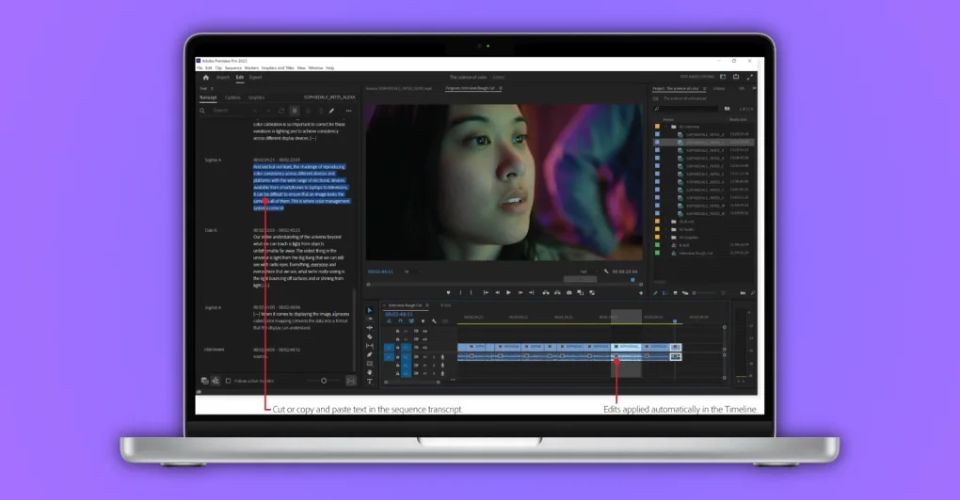
Premiere Pro now comes with Al-Powered transcript generation
Mouse Improvements, iPhone Cinematics & More
Although text-based editing accounted for the majority of this release’s features, there are a few other enhancements for users of Apple products.
Scrolling is now more smooth thanks to Adobe’s upgraded support for Apple Trackpads and the Magic Mouse.
It is a small yet pleasant adjustment!
Additionally, Adobe now supports cinematic videos captured using the iPhone’s cinema mode.
The most recent version of Premiere also has various important advances to the quality of life.
Although auto-save has always been a crucial feature, it would constantly appear in front of your project while you were working, preventing you from finishing your task.
Premiere’s autosave now takes place in the background so as not to interfere with your work,
Lastly, Adobe added Danish transcription capabilities to its list of supported languages.
Check out other interesting news on Vidconverter!
Read next: Blackmagic Design has launched new ATEM microphone converter

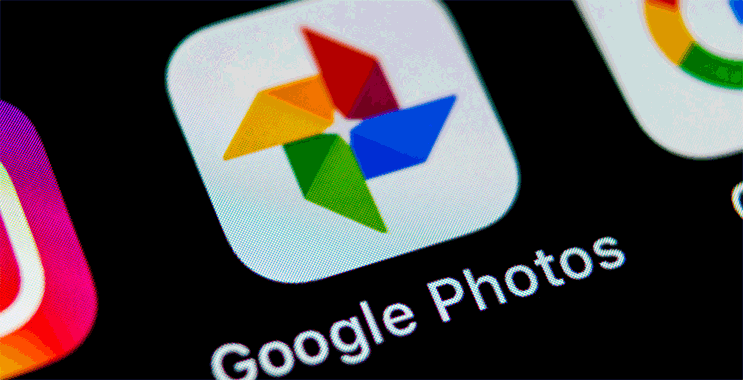

0 Comments
Leave a Comment
Your email address will not be published. Required fields are marked *