Explain 8 Types of Video Formats: Understand Their Pros & Cons
Video files have become too common in the digital era. If you frequently watch videos on YouTube or Facebook, do you know how many types of video formats?
Each platform will require a different format, and if you want to develop your streaming business or become a Youtuber, do not go past this article. Below are some pros and cons of popular types of video files.

What are the different types of video formats?
What Is A Video Format?
Regarding digital devices or servers, video formats describe the information that is stored there.
The Codec and the Container are the two primary parts of any video format.
-
Codec is an abbreviation that stands for compressor/decompressor. A video file contains a lot of data, therefore the codec helps minimize the amount of storage needed to hold each file.
-
To ensure that a file is played back simultaneously, all of its components are kept together in a video container. While all video containers can store audio and video data, their capacities to store additional types of information might vary.

What is vid format?
History of Video File Format
Do you know when the first digital video formats were invented?
At first, in 1975, Betamax was considered a pioneer of the home video revolution. Created by Sony, the Betamax enabled users to record and rebroadcast movies at home.
However, in 1976, VHS, which stands for Video Home System, was launched and replaced Betamax gradually.

The history of video type format
We have written about the history of video format in another article, so have a look for a more detailed overview!
Common Types of Video Formats
“How many different file types for videos?” is a hard question to give the most exact answer.
After many trials of invention and advances, such as changing from magnetic tapes to optical discs, many video format types were born. There are MP4, MOV, AVI, etc., with some slightly different traits.
To better understand which one is the best, we've compiled information on some of the most popular.
Let’s see!
AVI

AVI video format
AVI, short for Audio Video Interleaves, was developed by Microsoft during the early part of the 1990s.
It used to become the “industry standard” video format.
Pros
-
It is widely supported because many famous camera brands set it as the default video format.
-
Both PC and Mac devices also support the format.
-
The AVI codecs compress the AVI file size while reducing a little of the video quality.
-
YouTube, the biggest video-sharing platform in the world, allows the AVI format to support the file extensions MOV, WMV, FLV, 3GP, MPEG-PS, WebM, and the aforementioned MP4 (MPEG4).
Cons
-
Uncompressed AVI files have a really large size.
-
You need to use the same codec that compresses the files to retrieve and play them.
MP4

The MP4 is a video format type
The MP4 stands for MPEG-4 Part 14, is among the most common video file formats that was invented initially for the QuickTime File Format.
Much of its current notoriety can be a big distribution of Apple when accepting it on iTunes.
Pros
-
It is popular on famous video players such as iTunes, VLC, Windows Media Player, and GOM Player.
-
It comes with closed caption file formats, which help with the video subtitles. MP4 is supported on Youtube.
-
MP4 offers high-quality video, which allows you to stream video without a reduction in quality.
-
It also supports 3D objects which are useful in presentations.
Con
-
Although the MP4 format can not be the main reason for this problem, it still can not be the best video format for editing.
WEBM

Another type video format is WEBM
Sponsored by the giant company - Google to be the leading video format in the market, the WEBM format has been used commonly on websites.
When used together with HTML5 specifications, WEBM offers high-quality videos but with very small file sizes.
As a result, for several years, numerous websites have had to change their manners to design properly.
Pros
-
WEBM is an open-source format, everyone can use it freely due to the royalty-free format.
-
HTML5 and Chromecast support this video format file.
-
Due to its good quality videos and integration on many well-known websites, WEBM is favored a lot, especially on YouTube and Wikimedia.
-
For video streaming, WEBM is a good type of video file format when it can be easy to edit video in video software tools such as Corel VideoStudio.
Cons
-
Its popularity has been declining gradually. Many platforms, such as Mozilla and Google Chrome, no longer support it.
-
WEBM can not play on numerous varieties of mobile phones.
AVCHD

AVCHD type of video file format
AVCHD is a video format created by the combination of two giant electronic companies Sony and Panasonic.
An acronym for Advanced Video Coding, AVCHD was developed for users to enable the playback of high-definition video. It was widely considered to be a success.
Thanks to the high visual standard it offers, many pro videographers consider it as an industry-standard video format.
Pros
-
AVCHD was invented for several high-end hardware products, including those manufactured by Canon, Hitachi, and Sony.
-
Another plus of AVCHD is that it can support 3D videos.
Cons
-
Despite a high technical standard, AVCHD can not have its popularity more than its rival - the MP4 video format.
-
The 4K format is popular nowadays, but unfortunately, AVCHD does not support it.
-
Heavy video size, so the process occurs slower than with other formats.
FLV

FLV video file format
FLV, short for Flash Video Format, is a place invented to store file format that integrates with the computer software Adobe Flash Player.
The goal when introducing this vid video format is to take advantage of the distribution of high-quality video formats over the internet.
Pros
-
The Flash Video format comes with the help of websites that find out how to add animation and interactive content. Also, the process is simple and, ultimately, it can have a great effect.
-
This video format can be used for simple games as it was in its heyday.
Cons
-
It takes you a lot of time to create FLV video content even with a quite costly price tag.
-
Flash content can not be displayed on iOS devices. If you do not want to lose a great potential number of fans, this can be a huge restriction.
MOV
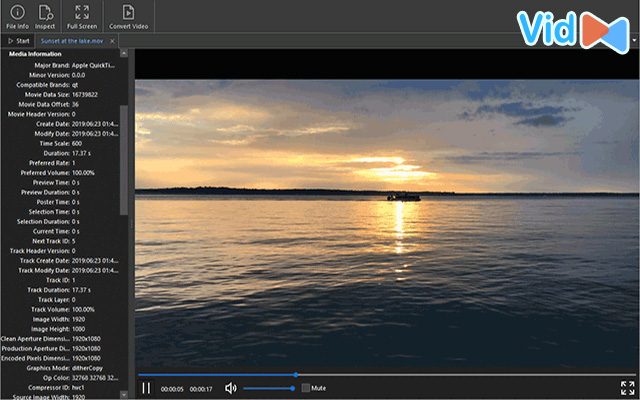
Apple developed this MOV video format
Another popular vid file format is the MOV video format, which is sometimes called QuickTime as well.
Apple developed this video format for people who are seeking a format to easily edit videos.
The videos edited could be set apart from the rest or each other into numerous tracks that permit the container of different types of data.
Pros
-
The MOV takes up a little bit of memory because it has a smooth, attractive design. This is also an advantage for its newest users to edit their videos to a high standard.
-
MOV can also be easily used to combine with other formats.
Cons
-
Sometimes you can have trouble with relatively large video files as compared to formats such as AVI.
-
This video format can lose data because, in a few ways, MP4 can be seen as a descendant of the MOV file, using similar lossy compression standards.
WMV
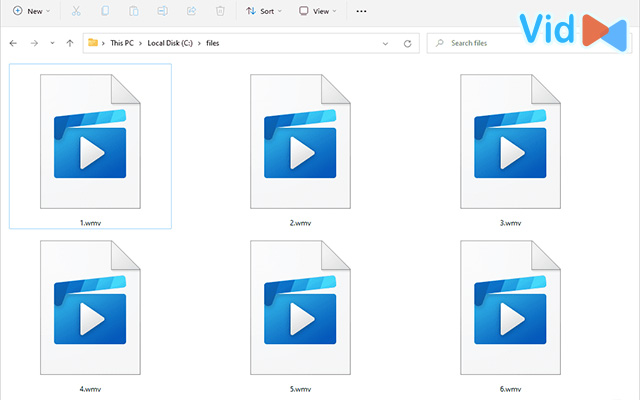
WMV is among types of videos format
With the desire to dominate the world of online video streaming, Microsoft developed Windows Media Video (MPV) to help it do that.
With the help of the Windows brand, it is not an incomprehensible thing when its popularity is so wide.
Pros
-
The biggest plus of this WMV is its small size. Saved files are reduced drastically so that it is easier to transfer through light media means such as emails.
-
It is frequently used to store video files in the operating system - Windows. Moreover, other programs also take advantage of it in making short animations.
Cons
-
The image quality is retained after compression.
-
Because it was developed in conjunction with Microsoft, the video format is not easy to see media players capable of running WMV files in other operating systems.
MKV

MKV vid video format
In 2014, Russia made a breakthrough and forced all over the world to look at it due to the introduction of MKV.
This video file format shorts for matroshka, which refers to traditional Russian stacking dolls.
Being an open-source format, it is believed to become a competitor for AVI or MP4.
It was developed by MCF (Multimedia Container Format) and received big support from Windows in technical aspects.
Pros
-
MKV video file format can support lossless quality as well as single files can store an unlimited number of images, videos, or audio.
-
Also due to an open-source project, it is encouraged for a variety of available codecs.
Cons
-
Unfortunately, Matroshka is still not widely supported. As long as the evolution project is still in its initial stages
-
It is said to be more complicated to use than AVI or MP4.
Read more: Common audio file formats
How to Choose The Best Video File Format?
Selecting the appropriate format for your videos may be made easier if you have a basic awareness of the many types of digital video formats and what makes them unique.
Below are some things you should be aware of:

Features to look for in video files
Here are some tips to assist you in selecting the best types of video files:
-
For online videos, select a file type that works with most web browsers so that your video will play directly within the browser. MP4 and WEBM are two video formats compatible with browsers.
-
Select a high-quality video format that will likely be utilized for home video recordings in the future. Open-source file formats are more future-proof than proprietary file formats under enterprise control. The AVI or MP4 file types are ideal for that category.
-
For Windows programs, pick a format that works with Windows. WMV is a great choice.
Even if you can’t find the ideal video file format, you can easily change one to another with our suggestions on “how to change video format?” using a convert video online.
Compared to MP4, AVI offers somewhat better video quality.
However, compared to other video formats like MPEG, MP4, and MOV, the AVI video format compresses data less effectively.
The result is an enormous file size of, on average, 2-3 GB for every minute of video.
Video can be streamed over the internet in the MP4 format and loses very little of its quality.
The majority of contemporary devices can play videos in MP4 format, which may make videos with quality almost identical to that of a DVD.
Conclusion
These days, video file types are so widely available, that’s why selecting the right file format for your project may be very intimidating. There are numerous different types of video formats and each type has its pros and cons. Hope this useful sharing can help you somehow in the video streaming business or simply watching videos.


.jpg)
![What Video Format for Instagram Should You Use? [with Specifications]](https://admin.vidconverteronline.com//filemanager/data-images/20231228/Video%20Format%20for%20Instagram/video-formats-supported-by-instagram.jpg)
![How to Change Video Format With No Effort? [Such An Easy Guide]](https://admin.vidconverteronline.com//filemanager/data-images/20240102/How%20to%20Change%20Video%20Format/how-to-change-video-format.jpg)
0 Comments
Leave a Comment
Your email address will not be published. Required fields are marked *