How to Convert Video to HD 1080p Online FREE? 3 Simple Steps
The question of “How to convert video to HD” becomes more common and gets a lot of searching.
This is an understandable thing when many technological devices such as smartphones, cameras, or HDTVs can play and produce high-quality videos both 4K and 8K videos.
If you want to play your video file on those devices, converting it to HD video is necessary.
Let’s find out the easy steps to convert low quality video to high quality using a free HD video converter in this post!

How to convert video to HD quality online?
What is HD Video?
High-definition video (or HD video) refers to video with higher resolution and quality than standard definition.
This video format is used on camcorders and transferred to computer devices through a memory card, storage drive, or upload files via cable or wireless.
High-definition videos are also divided into different formats. The most popular HD formats are:
-
720p (1280 x 720 pixels)
-
1080p (1920 x 1080 pixels)
-
2160p/4K (3860 x 2160 pixels)
These formats are all 16: 9 widescreen and display between 24 and 60 frames per second.
► Read more: Video optimizer for web

Understanding HD video
So do you know the difference between SD vs HD video formats? Content creators and website owners may use both kinds to broadcast video and let viewers see it online.
YouTube, Amazon Prime, Netflix, and other well-known video services all support both SD and HD video.
Still, there are several instances in which they differ.
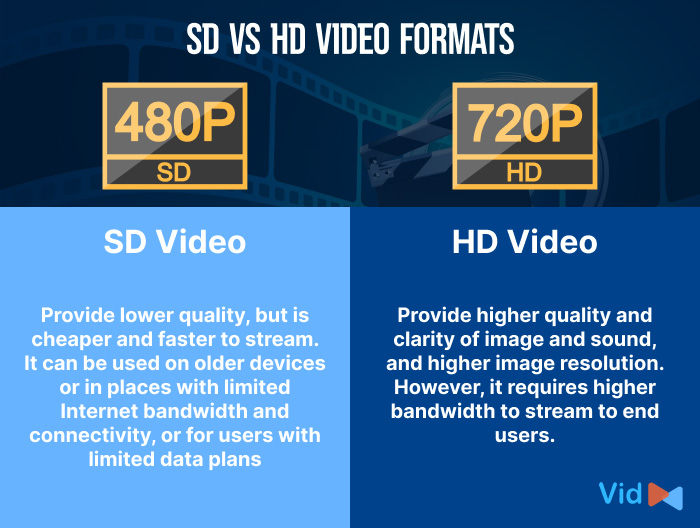
Compare SD & HD video
Different Types of HD Video
Now, let’s look at various types of high definition video formats:
Blu-ray
The standard HD optical disc is at 2K resolution or 4K.
For the 4K version, it supports content at 3840x2160 resolution which uses double-layer 66GB discs.

Blu-ray
AVC-Intra
AVC-Intra is a short form of Advanced Video coding-intra that uses the highest-quality modes of the H.264 standard.
It records 720p, 1080i, and 1080p resolutions with greater accuracy by compressing them with 10 bits per pixel.
AVCHD (Advanced Video Coding HD)
Based on Blu-ray, H.264, and Dolby Digital standards, AVCHD was created for camcorders. AVCHD is often used for camcorders of Sony and Panasonic.
Even though it is based on the Blu-ray format, not all AVCHD movies can be played back.

Advanced Video Coding HD
D-5 HD (Digital-5)
The HD version of the D5 videotape format. It is more widely used and offers high-definition video up to 1080 lines at a 5:1 compression ratio.
DivX Plus HD
The default DivX format for HD video is DivX Plus HD.
It comes in a Matroska container with surround sound and high definition video encoded using the Advanced Audio Coding (AAC) standard.
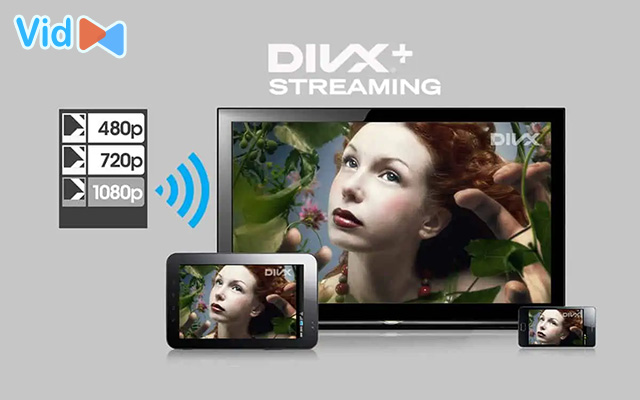
DivX Plus HD
HDCAM
This is an HD version of Sony's Digital Betacam half-inch tape format. It uses 8-bit DCT compression and 3:1:1 sampling.
The upper version HDCAM SR can support 10 bits, MPEG-4, and 4:4:4 sampling.
HD-DVD
It is a high-capacity optical disc capable of storing four hours of high-definition video on a single-sided, single-layer 15GB disc.
However, it was sanctioned by the DVD Forum in 2003 and then gave way to Blu-ray.

HD-DVD
HDV
This is an HD version used for the DV magnetic tape format. HDV provides 3 resolutions: 1280x720p, 1920x1080i and 1920x1080p.
Also, it supports MPEG-2 (H.262) video compression and MPEG-1 audio compression.
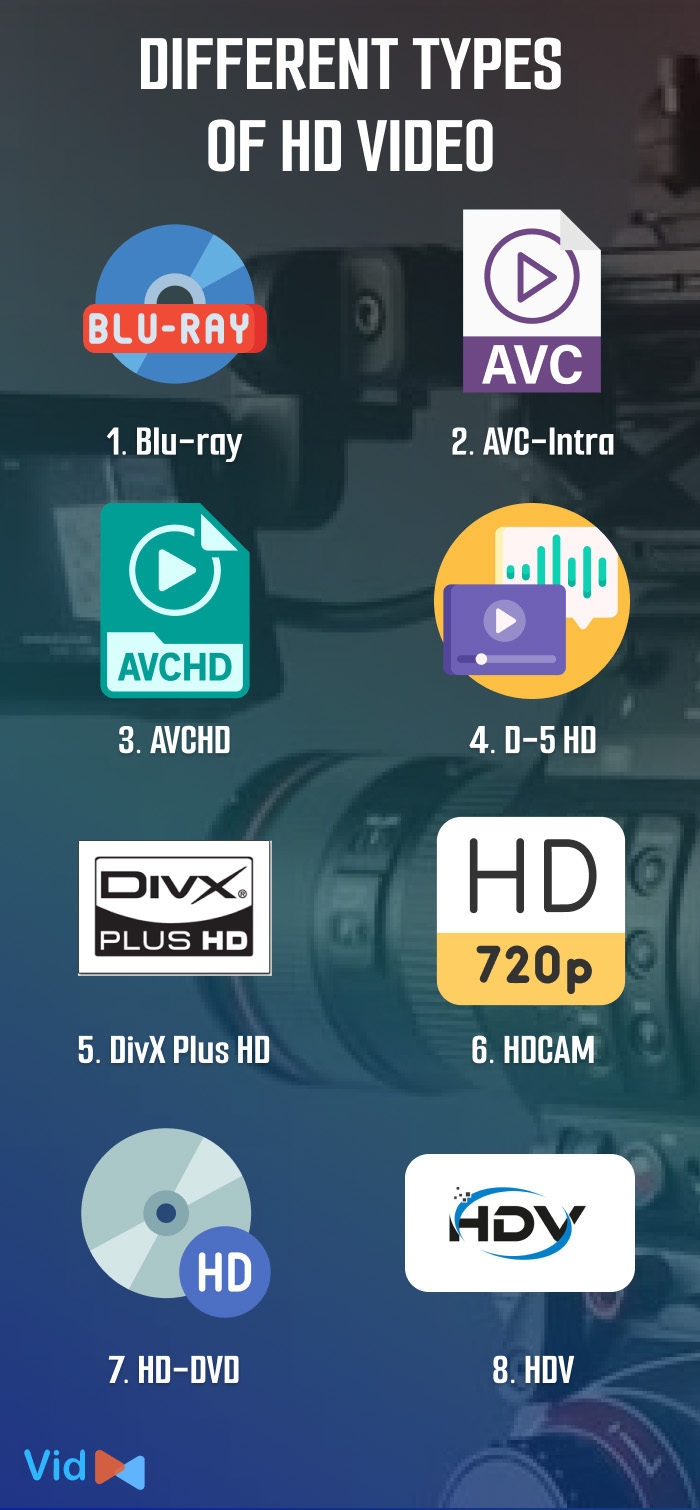
Types of HD video
How to Convert Video to HD Free Online?
A lot of smartphones, video cameras, and HDTVs support HD videos, including 4K and 8K.
Suppose you have a high-definition video file on your phone and want to watch it on your Mac or Windows. In such cases, you may encounter certain problems.
Luckily, a video HD converter can help ensure the compatibility between video formats and your operating system and hardware as well as reduce file size video without losing quality.
An HD video format converter that we would like to introduce is VidConverter, a powerful media processing tool that supports video conversion of various formats, including MP4, AVI, MOV, FLV, etc...

VidConverter is a tool that helps you make video HD online
Using VidConverter, you can convert blurry video to HD in just a couple of clicks and without having to install any app.
Below are some advantages of VidConverter:
-
Easy to use
-
Convert to HD video without quality loss
-
Convert videos to HD for almost all devices, like iPhones, iPads, etc
-
Fast conversion speed with unique technology
-
High security and data protection

Easy steps to convert video to 1080p
Here is the step-by-step guide on how to convert video into HD with an HD online converter:
-
Step 1: Add videos that need to be converted to HD 1080p
Visit the website https://vidconverteronline.com. There are three options for video conversion: Convert a video link, convert a video file, or convert an audio file.
Choose the best one based on your needs. Paste the link or upload the file from your hard drive.
-
Step 2: Select the output format and 1080p resolution

Select the output file format
Choose the output of the video file format that you need.
We highly recommend MP4, which is the most popular video format with high levels of compression and quality.
-
Step 3: Click “download” to save the converted video to your device
Why Convert Normal Video to HD?
One of the best ways to enhance your video content is to convert video HD 1080p.
Compared to Standard Definition (SD) video, video HD quality has better resolution, brighter colors, and smoother playing.
It not only improves the overall appearance of your videos but also facilitates simpler comprehension for viewers.
Aside from giving videos a more polished look, convert video in HD also improves sound quality by adding surround sound, improves picture stabilization while filming movement, and increases clarity and detail.
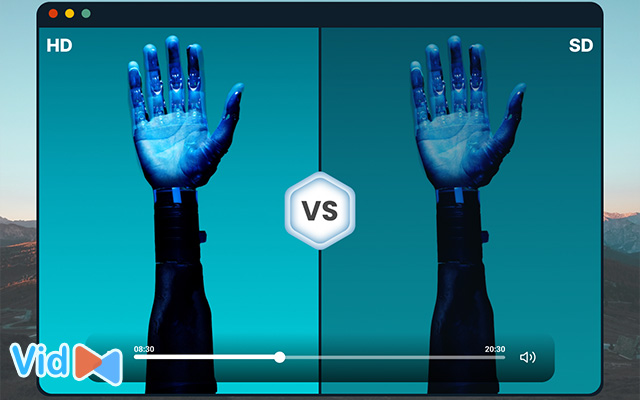
Reasons to convert SD to HD video
Compared to an SD format, viewers could find it simpler to concentrate on the video's content and retain knowledge better this way.
In general, HD video conversion offers improved quality that was far better before the conversion.
Top HD Quality Video Converters
Apart from VidConverter, you can also make use of the following free converter video online.
HDConvert
An HD video converter free that can convert video files to HD 1080p. It supports almost all major video and audio formats such as MP4, MOV, AVI, FLAC, MP3, etc.
The web solution can also reduce the resolution so the films can be viewed on old devices, and can also remain economical to the storage.
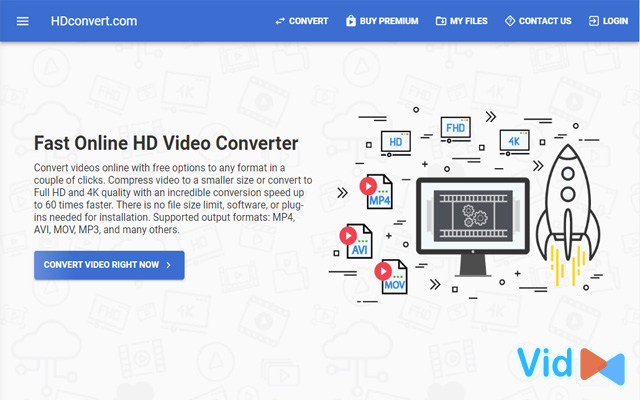
HDConvert is an online HD converter
Clip Converter
If you want to convert video resolution to HD online or any video format, then clip converter.cc is definitely your cool choice.
This free online tool allows you to convert video from YouTube to MP4 and many other formats such as MOV, AVI, and MKV.
FreeConvert
Like most HD converter online, Freeconvert allows you to convert the most popular video formats and convert to HD video.
Besides, it can convert video to HD without losing quality.
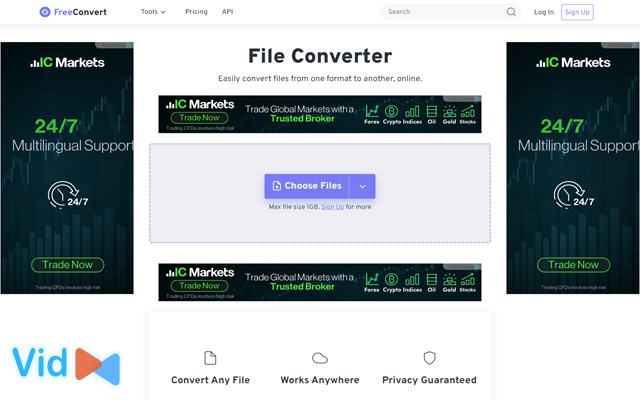
FreeConvert is a 1080p video converter
► More to explore: How to reduce video file size?
A 1080p video provides superior image quality compared to a 1080i video.
Therefore, HD is the way to go if you want to see videos in higher quality.
Final Thoughts
Convert video to HD is not as complicated as many thought. With our suggestions of the best online video converters above, you can change all video files to HD format or other high-quality ones such as MOV, MP4, or AVI. Try one from the list above based on your needs!

![How to Change Video Format With No Effort? [Such An Easy Guide]](https://admin.vidconverteronline.com//filemanager/data-images/20240102/How%20to%20Change%20Video%20Format/how-to-change-video-format.jpg)


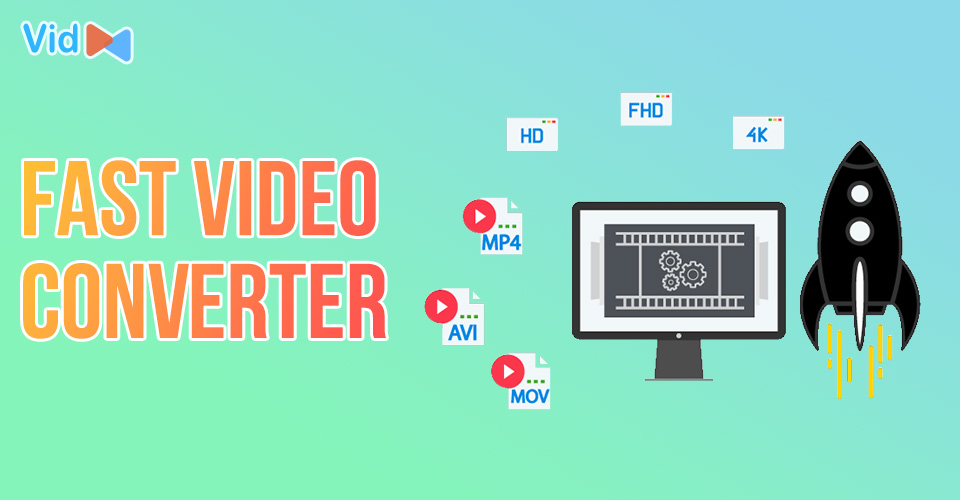
0 Comments
Leave a Comment
Your email address will not be published. Required fields are marked *