10 Most Common Audio File Formats Explained to Optimize Video for Web
We may all be familiar with MP3, but audio files actually come in various types and sizes.
What are the most common audio file formats? Which audio formats are important? What is the best audio format?
We’ll give detailed answers to those questions in this article. Keep reading!

What is the most common audio file format?
What Are Audio File Formats?
Audio file formats are digital standards used to store audio data.
Pulse code modulation, or PCM, is the method used to encode the raw data in an audio stream coming from your audio interface's analog-to-digital converter.
For PCM audio to be used or played back in a system, it must be organized into a file.
The PCM stream is arranged differently in different audio file formats using different containers and data reduction techniques.

Audio file formats explained
Every format reflects the same data in varying storage capacities or quality levels, depending on the one you select.
Furthermore, metadata that provides details about the file or its content is included in certain audio file formats.
Read more: Types of video formats
Common Audio File Formats
There are three major categories of audio formats. Knowing the meaning of categories helps you pick a format that best suits your needs.
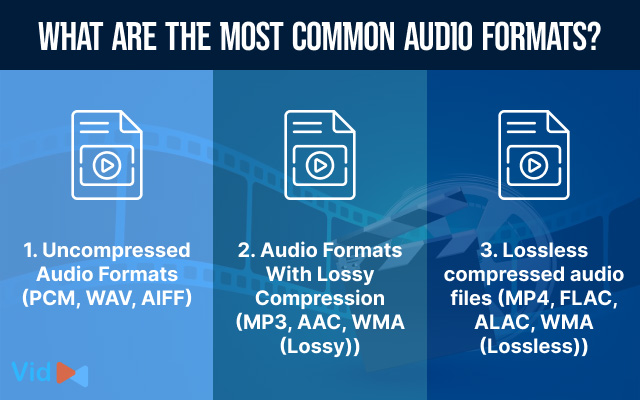
What are the most common audio formats?
Category 1: Uncompressed Audio Formats
Uncompressed audio includes real sound waves that have been captured and converted to digital format with no additional processing required.
Thus, while uncompressed audio files may be the most accurate, they take up lots of disk space.
PCM
PCM stands for Pulse-Code Modulation, which is one of the most common audio formats. It is also the type of initial sound format, representing analog sounds.
Analog audio formats exist as sound waves and to convert a waveform into a digital bit, the sound must be sampled and recorded at certain intervals (or vibrations).
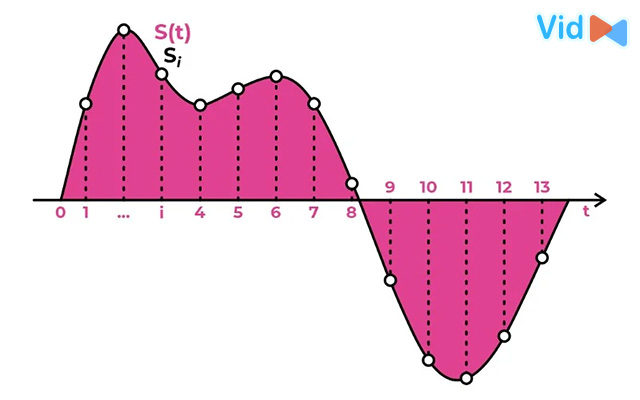
PCM audio file format
This PCM digital audio format is characterized by two components, the "sample rate" and the "bit depth".
Due to the lack of compression involved, PCM is considered to be an analog file format that presents sound very accurately.
Besides, the PCM audio format is widely used, especially in CDs and DVDs.
WAV
One of the most common audio formats are Waveform Audio File Format (WAV), which was created by Microsoft and IBM in 1991.
Many people think that WAV files are uncompressed audio files, but it is a Windows container, which could contain compressed audio.

WAV audio file format
Uncompressed audio is included in most WAV files under PCM format, making it more suitable for Windows users.
Moreover, users on Mac systems can also open WAV files without any hassle.
AIFF
AIFF is abbreviated for Audio Interchange File Format, developed by Apple in 1988 for Mac systems. This is also one of the most common audio formats.
Like WAV files, AIFF files can contain various kinds of audio formats and contain uncompressed audio in PCM format, making them more suitable for use on Mac systems.
Of course, those using Windows systems can also open AIFF files easily.
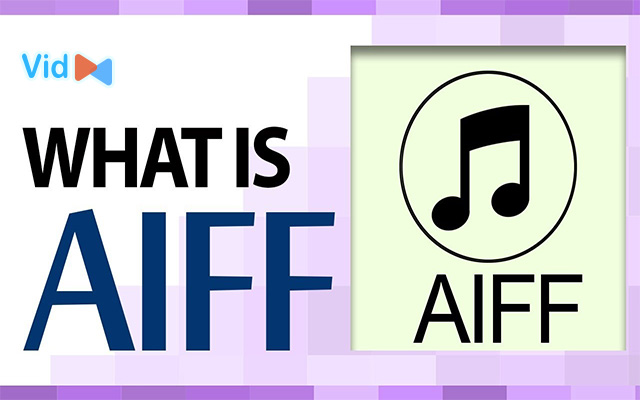
AIFF audio file format
Category 2: Audio Formats With Lossy Compression
Lossy compression refers to the loss of some data during the compression process. The compression process is crucial as uncompressed audio takes up much space.
In other words, there is a trade-off between sound quality, audio fidelity, and smaller file sizes.
MP3
MP3, shortened for MPEG-1 Audio Layer 3, was developed in 1993.
It has been one of the most common audio formats for music files that uses a compression algorithm for file size reduction.

MP3 audio file format
MP3 is aimed to:
-
drop all audio data that exists outside of the normal human hearing range
-
reduce the quality of sounds that difficult to hear
-
compress all audio files as efficiently as possible.
MP3 files are supported by almost all digital devices in the world with audio playback, including PCs, Macs, Androids, and iPhones.
If your audio file format is not .mp3, try using mp3 audio and MP3 video converter to play and share it on multiple devices and platforms.
AAC
Advanced Audio Coding (AAC) was released in 1997 as the successor to MP3.
Though it is one of the most common audio formats, it never really surpasses MP3 to become the most popular one.
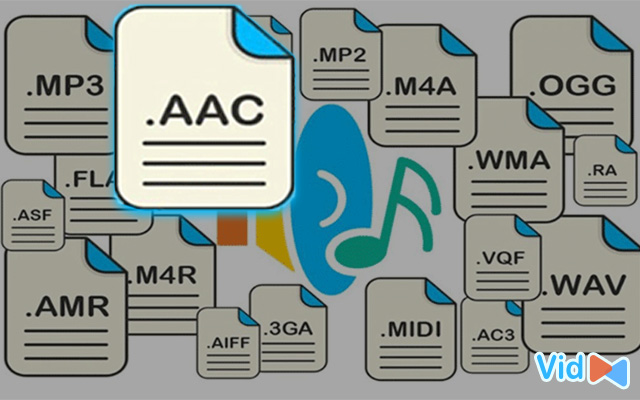
AAC audio file format
Compared to MP3, the compression algorithm AAC uses is much more advanced and technical.
This can be pronounced when comparing the same recording in MP3 and AAC formats at the same bitrates.
You may notice the AAC format will have better sound quality.
AAC is still widely used today as a standard audio compression method used by YouTube, Android, iOS, iTunes, and more.
WMA (Lossy)
WMA is the abbreviated version of Windows Media Audio.
Since 1999 when it was first released, this audio format has gone through some evolutions and has kept the same WMA name and extension.
This is one of the most common audio compression formats. The goal of WMA was to resolve some of the flaws in the MP3 compression method.

WMA audio file format
Its approach to compression is similar to AAC. You may not think WMA’s objective compression quality is better than MP3, but it is.
However, because WMA is a proprietary format developed by Microsoft, it’s limited to some devices and platforms.
Another downside of this format is that Its benefits do not outweigh AACs, so if MP3 isn't good enough, it's better to go with AAC instead of WMA.
Category 3: Lossless compressed audio files
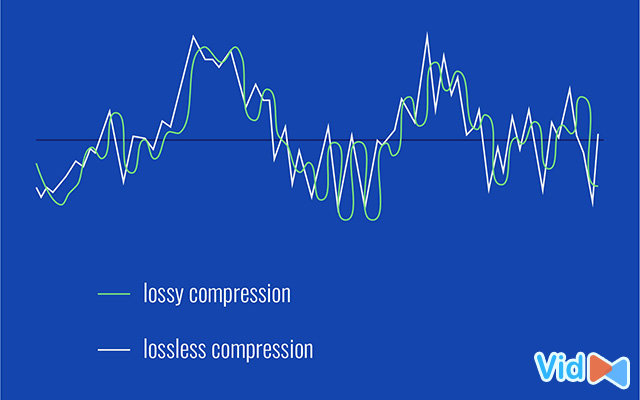
Common lossless audio file format
Lossless compression is a method of reducing an audio file's size without any loss of data.
Audio formats with lossless compression are 2x to 5x larger than lossy compressed files for the same source file.
MP4
MP4 is one of the most common audio formats. Most people mistake MP4 as an improved version of the MP3 file.
However, these two formats are completely different.
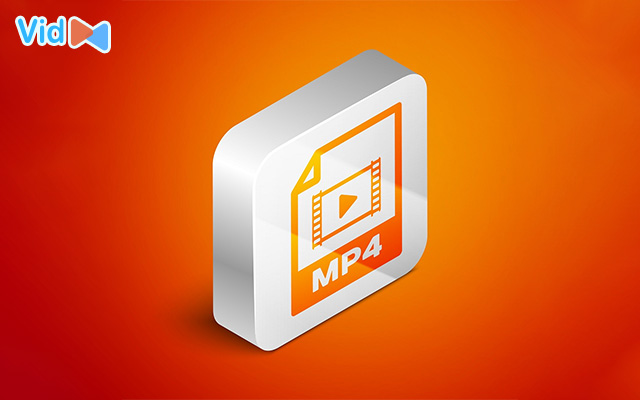
MP4 audio file format
MP4’s compression is somewhat similar to MP3’s, but MP4 is a lossless compressed audio file.
An MP4 audio file type can hold audio and video, so it’s considered the best video format.
FLAC
FLAC, short for Free Lossless Audio Codec, was introduced in 2001.
Since then, it has quickly become one of the most common audio formats with lossless compression.
What's most interesting about FLAC is that it is capable of compressing a file by up to 60 percent without any loss of data.

FLAC audio file format
As an open-source and royalty-free audio file format, FLAC is supported on most devices and platforms without any intellectual property constraints.
FLAC has been touted as the best audio format and the best alternative to MP3 for music.
By using it, you can get the full quality of raw uncompressed audio at only half the file size.
ALAC
ALAC stands for Apple Lossless Audio Codec.
When first launched in 2004, ALAC was a proprietary format. However, it then became open-source and royalty-free in 2011.
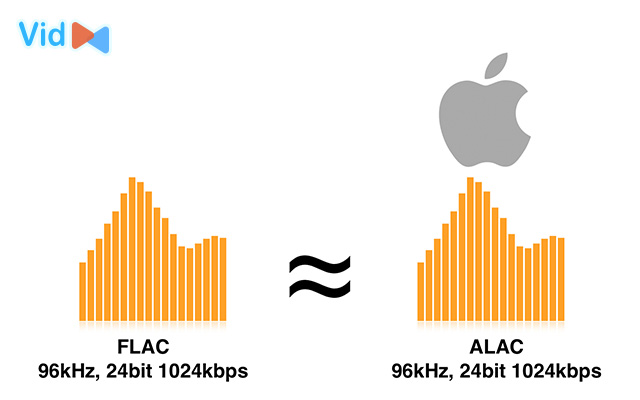
ALAC audio file format
ALAC is good, but its ability to compress files is slightly less than FLAC's.
However, as iTunes and iOS only support ALAC, not FLAC, Apple users have no choice but to go for ALAC.
WMA (Lossless)
WMA stands for Windows Media Audio. Lossless WMA uses the same extension as lossy WMA. WMA Lossless is the worst when it comes to compression efficiency.
As a proprietary format, Lossless WMA, of course, is not a great option for those who are interested in open-source software.
Both Windows and Mac systems give support for this audio format. It is also an audio format for podcast.
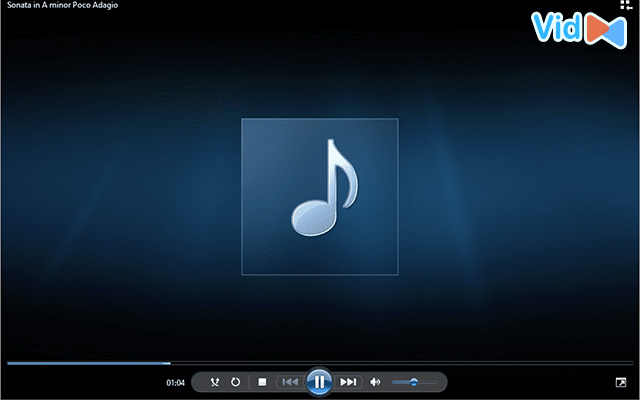
WMA (Lossless) audio file format
The biggest disadvantage of WMA Lossless is that it is not supported on multiple devices and platforms. If this is your biggest concern, just go for FLAC.
Other Common Audio Formats
The M4A is an audio-compressed file used by Apple iTunes. It is more widely used than MP3 because of its smaller size and higher quality.
Those who need to hear distinct sounds on audio files also need M4A over more common audio formats.
Its big flaw comes in the form of compatibility. Since many platforms can’t recognize the M4A, only a select type of user chooses this audio format.

M4A audio file format
How to Select the Common Audio File Format?
There is no specific answer to this question as the best audio format is the one that most suits your needs and purposes.
If you want to capture or edit raw audio, an uncompressed format is highly recommended.
This way, you're working with the most faithful sound quality possible. Once done, you can export or convert to a compressed format.
If you listen to music and want true audio representation, you should use Lossless compressed common audio formats.
This is why audiophiles always choose FLAC albums. It’s worth noting that these files may take up lots of storage space.

You should consider using uncompressed audio formats
If you're just fine with good enough audio quality or if you need to conserve space, choose lossy audio compression.
If you want to listen to music playback at the utmost quality, note that high-quality audio files won't be affected even if your playback device is incapable of truly recreating those sounds.
That means you need to have good quality headphones or speakers, and the best Windows music players for quality audio.
How to Convert Audio Format to Another?
The easiest and quickest way to convert between common audio formats is by using a free online video to audio converter in all formats.
It allows you to easily convert mp4 to mp3, m4a to mp3, wav to mp3, Ogg to mp3.
By using this tool, you can convert all audio formats to meet your needs. It is useful for video optimization for web as well.

A video to audio converter
Read more: How to insert video into PowerPoint?
When it comes to browser compatibility, MP3 and .MP4 are the best audio file formats for use on the Web.
Moreover, most browsers also support other formats like OGG, WebM, AAC, and WAV.
In terms of sound quality, the best format is a lossless audio file format (FLAC, WAV, or AIFF).
These types of files are equal to or better than CD quality. However, the biggest disadvantage is they are very large.
Conclusion
Utimately, each file format has unique advantages and disadvantages. Know your needs for specific tasks to choose the most suitable one and save time. There may be certain times you need to use one over other common audio file formats and you’ll have to convert between file formats using an online video converter. Enjoy!

.jpg)
![What Video Format for Instagram Should You Use? [with Specifications]](https://admin.vidconverteronline.com//filemanager/data-images/20231228/Video%20Format%20for%20Instagram/video-formats-supported-by-instagram.jpg)

![How to Change Video Format With No Effort? [Such An Easy Guide]](https://admin.vidconverteronline.com//filemanager/data-images/20240102/How%20to%20Change%20Video%20Format/how-to-change-video-format.jpg)
0 Comments
Leave a Comment
Your email address will not be published. Required fields are marked *