Instagram Users Can Turn Their Status To Video [+ How to Use It]
Recently, it was announced that a video update is coming to Instagram Notes.
The company's new video notes feature is different from its previously well-liked "Stories" feature in that it can only be shot using the front camera of the Instagram app, has a 2-second length restriction, and cannot be posted from the user's phone storage.
For a full day following their posting, only close friends and mutual followers will be able to see the video notes.

Instagram will let users set video status
Use the latest video status function as follows:
-
Step 1: Open Instagram and go to your inbox
-
Step 2: In the Notes tray, click your photo and then press the camera button.
-
Step 3: To record a two-second video using the front-facing camera, tap the record button.
-
Step 4: Post the video after adding context text.
Instagram is now enabling users to respond to Notes with more than just text messages. Sticker, voice, photo, and video answers are all being supported.
When responding to a note, an emoji or picture will be delivered right to the recipient's inbox.

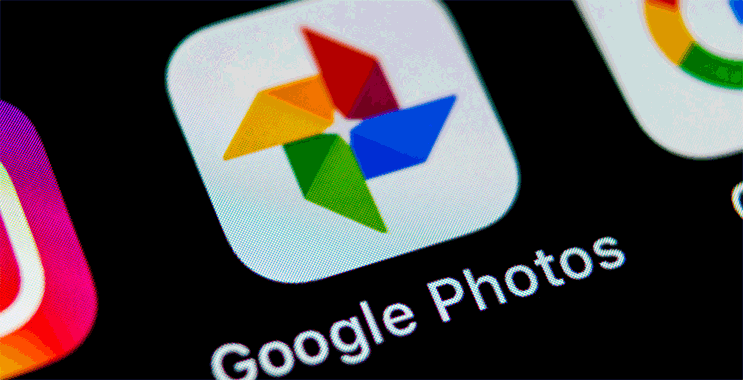

0 Comments
Leave a Comment
Your email address will not be published. Required fields are marked *