What Is The Best Video Format for Facebook? A Useful Social Guide
If you are a big fan of this social platform, chances are you upload videos to share them with your friends.
But have you ever encountered an uploading error?
If yes, it could be that your video format for Facebook is not supported on this platform or your file is larger than required.
In this post, we’ll provide a deep insight into Facebook video format as well as other related information to help you get the best experience.
Check them out now!

What format of video for Facebook?
Why Does Facebook Video File Format Matter?
Video format for fb is highly precise, creative, and—above all—the most captivating things that people view most frequently.
As a result, the video format is crucial.
From the point of creation until the point of upload, the entire procedure is fully technical; you must choose the frame rate and upload ratio for the video.
It contains every little data about your product and brand.
It would be a little challenging, but not impossible, to get the format just perfect the first time.
High-quality video is essential to avoid giving the impression that the viewer is seeing a cheap, low-resolution clip anytime they watch your video.

The importance of format Facebook video
What Video Format Facebook Can I Use?
Facebook is a versatile platform because it can handle a wide variety of video formats. There are 30 Facebook supported formats as shown below:
|
|
|
|
|
Whatever it is, Facebook has it.
The social networking site itself will notify you that not all of the format for Facebook video will be as high-quality as you might anticipate when you submit a video.
But don’t worry as you can easily change the video format using an online video converter.
Now let's examine what video format is best for Facebook regarding loading speed and quality.
Best Video Format for Facebook Upload
The best format video for Facebook that it particularly endorses for its platform are MP4 and MOV.
This is because they are typically lightweight and can keep their HD quality unchanged during the uploading and compression processes.
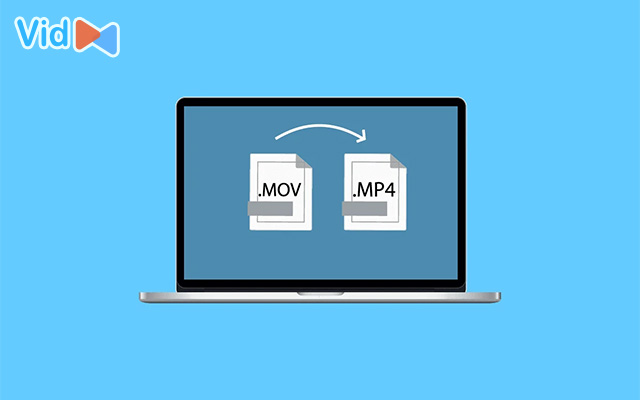
Best format for Facebook video
MP4 is the best video file format for Facebook as well as other social platforms because of its high performance and adequate balance between video quality and size.
Of course, other video formats are also supported on this social media platform including AVI, WMV, and Flash.
However, you may be unsatisfied with the video quality when it is successfully uploaded to Facebook.
Explore each type of video for more detailed information on the recommended video format for Facebook should go through:
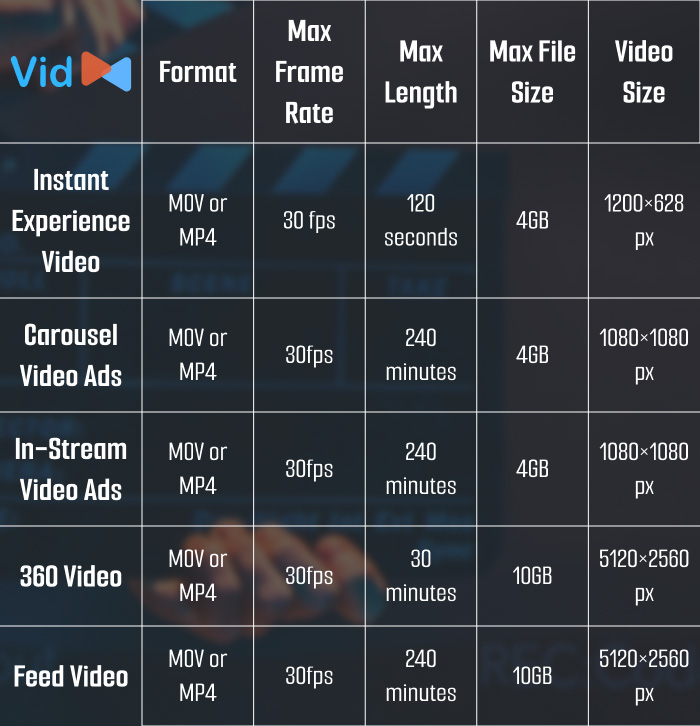
Best Facebook video format
For the best quality and video format, you should use an online Facebook video format converter to convert any type of video format to MP4, then upload your video to Facebook for the best quality.
It just takes you a few minutes to visit the website https://vidconverteronline.com/ to convert your file.
What Is The Best Facebook Video Format Size?
Facebook supports file sizes up to 10 GB. Uploading large files may take longer in case of a slow internet connection.
Videos must have a length of fewer than 240 minutes. The longer your video is associated with the larger file size.
Insisting on long videos may affect the video quality on Facebook and the time it takes to upload.

A guide on Facebook video post size
Apart from Facebook videos format, you may need to look at video dimensions.
1280 x 720 for Landscape and Portrait is recommended for Facebook. For Landscape and Portrait, the width is at least 120 pixels (length depends on aspect ratio).
The aspect ratio of Landscape is 16:9 while the Portrait aspect ratio is 9:16.
It’s worth noting that not every video size can be up to 4 GB. While 360 video accepts up to 1.75 GB, Carousel can max out at 2.3 GB.
If you upload a video into stories that exceed the max, it will split into 15-second clips.
You can read more on best video size for Facebook in our blog!
How to Post HD Video on Facebook?
Your video may have been blurry after being uploaded to Facebook. To avoid that, you should follow the steps below:

Upload an HD video on Facebook
Method 1:
-
Go to Settings, scroll down, and navigate Facebook
-
Tap on the arrow to expand the menu. Scroll down and toggle Upload HD if you want to upload HD video.
Method 2:
-
Go to the Facebook app, click on the menu icon at the bottom.
-
Click on Settings.
-
Select “Account Settings” and then “Videos and Photos”.
-
Toggle “Upload HD”.
With this simple guide on how to post HD videos on Facebook, you’ll be confident to share your wonderful moments with your friends.
If you want to upload a 4K video to Facebook, watch this tutorial video:
Why Can’t I Upload Videos on Facebook?
If you're having trouble uploading a video on Facebook, it could be the format video for Facebook may not be supported.
In that case, you must first make sure that the video format you are trying to upload is in any of the following: .mp4, avi, MOV, or .mpg.
Almost all video formats for Facebook are supported, but it's recommended to use .mp4 - the best video format Facebook in your video uploads.

Reasons you can’t upload videos on Facebook
Another reason for the failure is that file uploads exceed the maximum file size of Facebook.
Before uploading your video, ensure the best video size for Facebook is not over 1G.
Conclusion
Any video has a specific type of file format. If you want your videos to perform well on Facebook, you should be aware of this platform’s requirement for videos supported. This article has just covered everything you need to know about video format for Facebook. Hope it will be helpful for you.

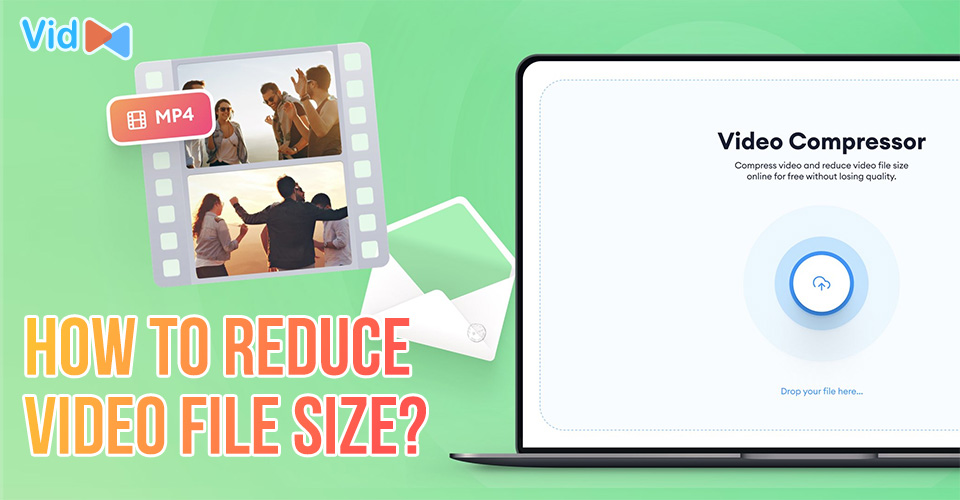



0 Comments
Leave a Comment
Your email address will not be published. Required fields are marked *