Edge Video Super Resolution Lets You Enhance Video's Quality
Microsoft is presently testing out a new feature called Video Super Resolution in the Edge Canary channel.
The function is intended to upgrade low-resolution videos in Edge and is driven by AI technologies from Microsoft research.
The quality of these videos is improved by the application of machine learning.
According to the business, "One out of three videos are played at 480p or lower resolution in Microsoft Edge."
Video Super Resolution improves low-quality videos by removing compression artifacts and upscaling the resolution.
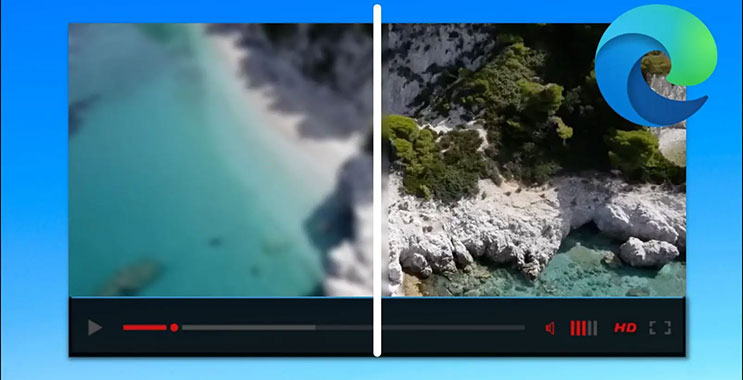
Video Super Resolution will let you upscale low quality videos in Edge
Nevertheless, due to the processing power needed to upscale these videos, this new capability will only be available on a select few devices.
The GPU of the device must either be an AMD RX5700-RX7800 series GPU or an Nvidia RTX 20/30/40 series GPU.
The video being upscaled must also have a resolution lower than 720p.
Additionally, the video's width and height must both exceed 192 pixels. The appliance needs to be powered by AC as well.
The video must not be secured by Digital Rights Management tools like PlayReady or Widevine as it limits the use of frames, which are necessary for the upscaling procedure.
If the capability is accessible to you, an HD icon will appear in your address bar.
Clicking it will enable Edge to upscale low-quality movies, and clicking it again will turn it off.
As an alternative, you can manually activate the feature by flicking a switch on the edge://flags/#edge-video-super-resolution flag.
Read more: QuickVid uses AI to Create Voice-Over-Enabled, Brief Videos

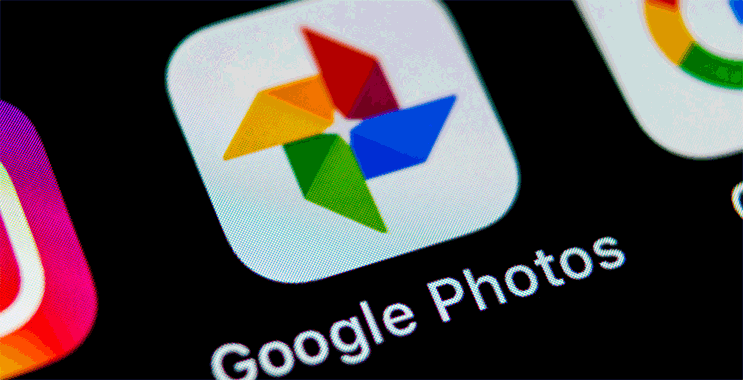

0 Comments
Leave a Comment
Your email address will not be published. Required fields are marked *