Samsung Galaxy Users Should Try Out The Hidden GIF Feature
The finest feature of using the GIF-making system on Samsung's Galaxy phones is that it needs so little processing power to provide a fluid experience on devices of all kinds, from the most costly Galaxy S to the most cost-effective Galaxy M.
It gives users the opportunity to stitch several photographs together into an animated GIF slideshow in addition to allowing them to take brief parts from videos to turn them into GIFs.
Any screen recording can be converted into a GIF using this system.
Stich photos into a GIF
The Gallery app has an interesting trick up its sleeve.
It can stitch together many photographs into a little film and save it as a GIF file.
The Gallery app completely avoids the phase of converting photographs into a video montage, which would have consumed storage space and required a third-party program.
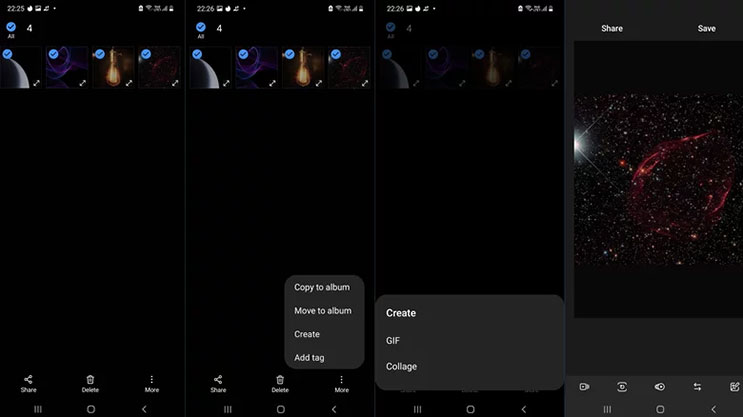
Stich photos into a GIF
Create a GIF using a Smart Panel
Users of Samsung Galaxy devices may easily access the apps or tools they commonly use with a swipe gesture thanks to the Edge Panel feature.
When the user swipes inward across it, it appears as a tiny vertical bar on the left or right border of the screen and opens.
When this panel is opened, a vertical tray of app icons and a few useful utilities are displayed.
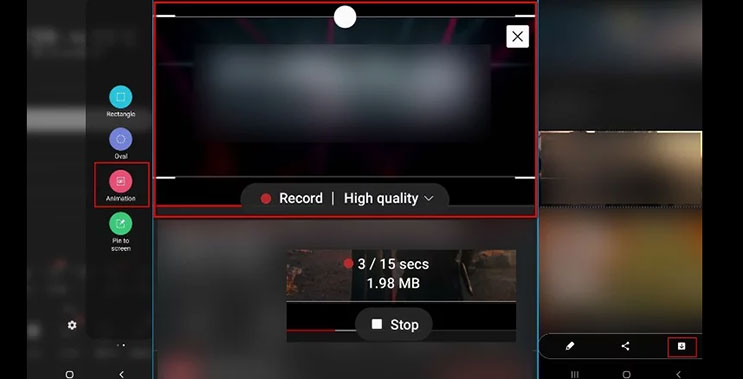
Create a GIF using a Smart Panel
Deeply customizable, this feature offers quick access to tools like a screen recorder that can export records as animated GIFs.
Read next: Beta Release of Beamr's Video Optimization Service

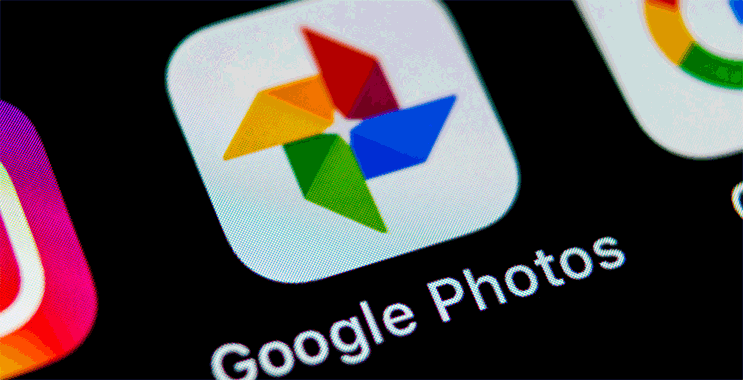

0 Comments
Leave a Comment
Your email address will not be published. Required fields are marked *