You may access video filters with Google Meet quick action menu
Google Meet has become more complicated as more features have been added.
Especially, the web app now makes it simpler to access important video capabilities with a quick action menu.
You may currently add video effects (filters, immersive backgrounds, etc.) and open an overflow menu by hovering over your video feed on the web.
The final option allows you to magnify, minimize, reframe, and remove this tile "to improve your visibility".
Instead of having to access the overflow button next to the end call in the bottom toolbar, this is preferable.

Google Meet
Reframing is furthermore offered to users of the following:
-
Google Workspace Business Plus
-
Business Standard, Enterprise Starter
-
Enterprise Standard
-
Enterprise Plus
-
Enterprise Essentials
-
Education Plus
-
The Teaching and Learning upgrade
-
Workspace Individual
Google One subscribers with 2TB or more of storage capacity can also use this service.
In the meanwhile, you can disable other people's video feeds from the new overlay.
This can be useful when you wish to hide participants with distracting video feeds or narrow the meeting view to just the presenter.
Customers of Google Workspace can access the new rapid action menu for Google Meet on the web, which will be available over the next few weeks.
You may also like: Chrome Will Be Able To Convert PDFs Into Text Soon

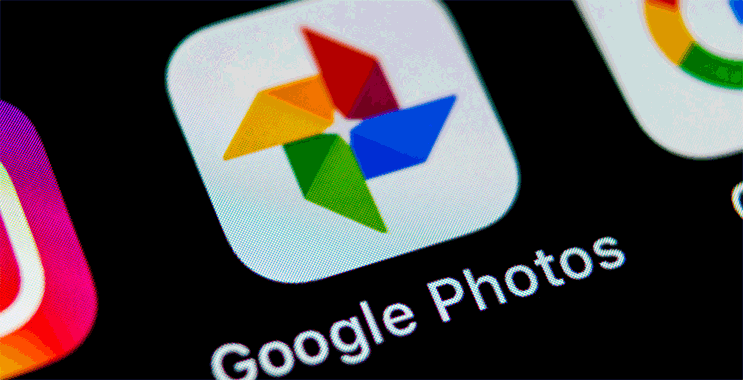

0 Comments
Leave a Comment
Your email address will not be published. Required fields are marked *