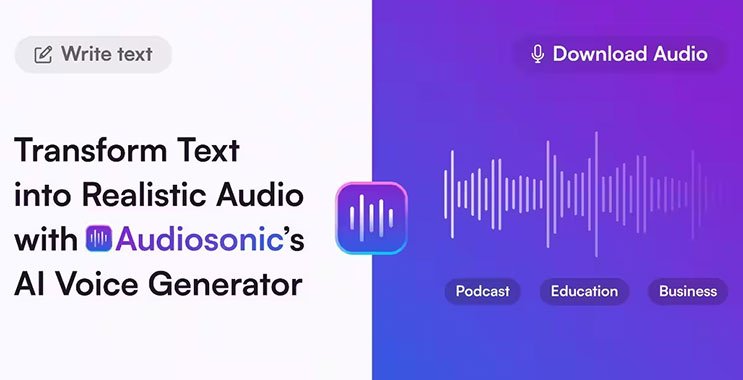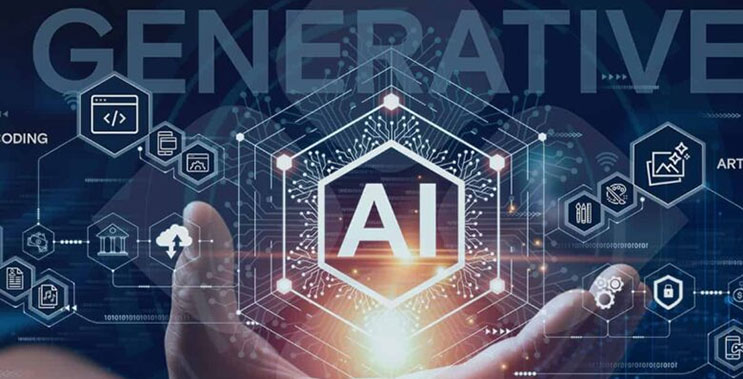Online Video Converter
THE NO.1 CONVERSION TOOL
HOW TO CHANGE ANY FILE FORMAT WITH EASE
-
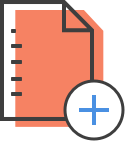
Drag and drop files into the app working area.
-

Choose your desired output format.
-
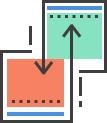
Click the Convert button to start the process.
-

Click DOWNLOAD to save your converted files
CONVERT IN A SECOND

200 + FORMAT SUPPORTED
VidConverter is a powerful online video convert that helps you convert video files into any format such as audio (.mp3 .aac.ogg.wma.m4a .flac .wav) or video (.mp4 .avi .mpg.mov.wmv .flv.m4v.webm .mkv .3gp) without installing any software on your devices.
FAST AND EASE TO USE
This free video converter saves your time and money. You just upload video file or paste link URL and wait for a result. It just takes a couple of seconds to finish the process.


HIGH - QUALITY CONVERSIONS
We use a high quality video processing algorithm and have partnered with various software vendors to ensure video quality will not be affected in the conversion process.









![How to Convert Video Files to MP4 in 2 Different Ways? [Detailed Guide]](https://admin.vidconverteronline.com//filemanager/data-images/20240104/how-to-convert-video-files-to-mp4.jpg)



![What Video Format for Instagram Should You Use? [with Specifications]](https://admin.vidconverteronline.com//filemanager/data-images/20231228/Video%20Format%20for%20Instagram/video-formats-supported-by-instagram.jpg)
![What Is the Ideal YouTube Video Length for Monetization? [Surprise]](https://admin.vidconverteronline.com//filemanager/data-images/20240111/ideal-youtube-video-length.jpg)