How to convert to HD video? 3 FASTEST ways you should try
The question “How to convert to HD video” becomes more common and gets a large amount of searching. This is an understandable thing when many technological devices such as smartphones, cameras, or HDTVs can play and produce high-quality videos both 4K and 8K videos. If you want to play your video file on those devices, converting to HD video is a necessary thing. Let’s find out the 3 fastest ways to convert to HD video. Do not miss it!
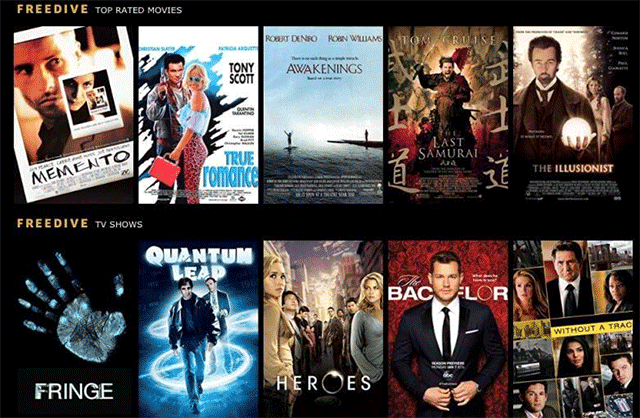
3 fastest ways to convert to HD video. Do you know?
What is an HD video?
High-definition digital video formats or more common name HD video is a format providing 720 or 1080 lines of resolution. This video format is used on camcorders and transferred to computer devices through a memory card, storage drive, or upload files via cable or wireless.
In the past, HD video files’ usage was minuscule compared to the standard-definition (SD) which is famous at that time. Nowadays, when technologies have been developing with more and more advanced technicals, users reach HD content via the Internet, broadcast TV, satellite TV, cable TV, or Blu-ray disc. Besides, the conversion to HD video or to other video file formats often happens to edit the video content.
Blu-ray
The standard HD optical disc is at 2K resolution or 4K. For the 4K version, it supports content at 3840x2160 resolution which uses double-layer 66GB discs.
AVC-Intra
AVC-Intra is a short form of the Advanced Video Coding- Intra that uses the highest-quality modes of the H.264 standard. It records 720p, 1080i, and 1080p resolutions with greater accuracy by compressing them with 10 bits per pixel.
AVCHD (Advanced Video Coding HD)
Based on Blu-ray, H.264, and Dolby Digital standards, AVCHD was created for camcorders. AVCHD is often used for camcorders of Sony and Panasonic. Even though it is based on the Blu-ray format, not all AVCHD movies are able to play back.
D-5 HD (Digital -5)
The HD version of the D5 videotape format. It is more widely used and offers high-definition video up to 1080 lines at a 5:1 compression ratio.

D-9 HD (digital - 9 HD)
D-9 HD is also a version of the videotape format. In the past, this SD version of D-9 provides high-quality digital video at a 4:2:2 sampling rate with a 50 Mbps transfer rate. More advanced, the HD version of the D-9 videotape format is much better. It can support 1280x720x60p, 1920x1080x60i and 1920x1080x24p resolutions with 100 Mbps bit rate
DNxHD (Digital Nonlinear Extensible HD)
A high-quality editing format from Avid for post-production workflows. This HD format provides 720p, 1080i, and 1080p resolutions with a 36 to 220 Mbps bit rate.
DVCPRO HD
The HD version of Panasonic's DV format variant. DVCPRO HD (DVCPRO100) quadruples the rate and raises the resolution from SD 720x480i to HD 960x720x60p/50p and 1280x1080x60i or 1440x1080x50i. DVCPRO HD can also record at a frame rate of 24 frames per second.
DivX HD
The HD version of DivX is popular for online downloading due to its high compression. The MKV/Matroska container is used by the newer DivX Plus HD format, which includes H.264 video and AAC audio.
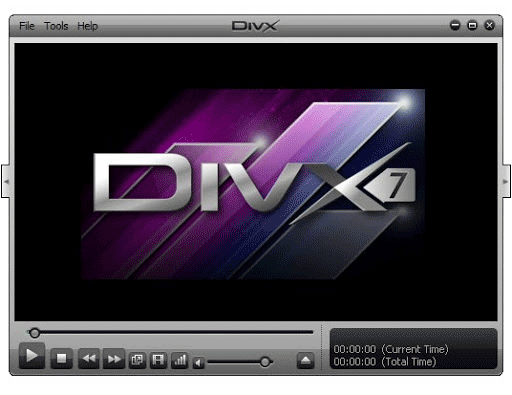
The HD version of DivX is popular for online downloading due to its high compression
HDCAM
This is an HD version of Sony's Digital Betacam half-inch tape format. It uses 8-bit DCT compression and 3:1:1 sampling. The upper version HDCAM SR can support 10 bits, MPEG-4, and 4:4:4 sampling.
HD DVD
HD DVD is a high-capacity optical disc capable of storing four hours of high-definition video on a single-sided, single-layer 15GB disc. However, it was sanctioned by the DVD Forum in 2003 and then gave way to Blu-ray.
HDV
This is an HD version used for the DV magnetic tape format. HDV provides 3 resolutions: 1280x720p, 1920x1080i and 1920x1080p. Also, it supports MPEG-2 (H.262) video compression and MPEG-1 audio compression.
ProRes
This is a high-quality editing format for post-production workflows, created by Apple. Transfer rates ranging from 10 to 377 Mbps are supported, as are SD and HD resolutions ranging from 720x486 to 2048x1556. ProRes 4444 supports full resolution 4:4:4:4 (RGBA) video for both digital cinema cameras and Sony's HDCAM SR format.
XDCAM HD
The HD version of Sony's tapeless camcorder format. XDCAM HD captures HD resolutions of 1280x720p, 1440x1080i, 1440x1080p, 1920x1080i, and 1920x1080p.

The HD version of Sony's tapeless camcorder format
Other good video file formats
Not only HD video format offers high-quality video, but there are also many other good video formats such as MP4, MOV, or AVI. Let’s find out to see their pros and cons before doing convert to HD video.
AVI (Audio Video Interleaves)
Generated by Microsoft in the early the 1990s, AVI video format used to be popular. It can support both PC and Mac. Similar to HD format, AVI can compress a large size but reducing a little of the video quality.
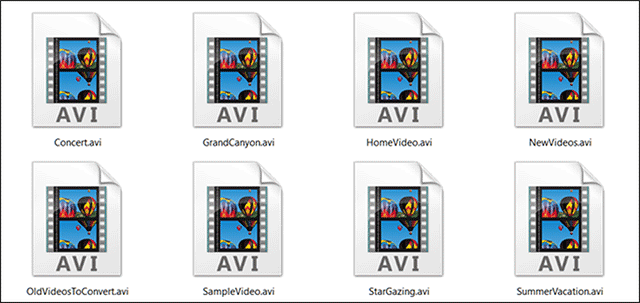
Similar to HD format, AVI can compress a large size but reducing a little of the video quality
MP4
MPEG-4 Part 14 or MP4 is a common video format and also a good replacement when you need to convert to HD video. You can play MP4 video on many famous video player platforms such as iTunes, VLC, Windows Media Player, and GOM.
Of course, this format offers high-quality videos, and even when you stream video, it can allow you to stream as good quality as possible. Moreover, you can use MP4 video on your presentations because it is supported on this platform.
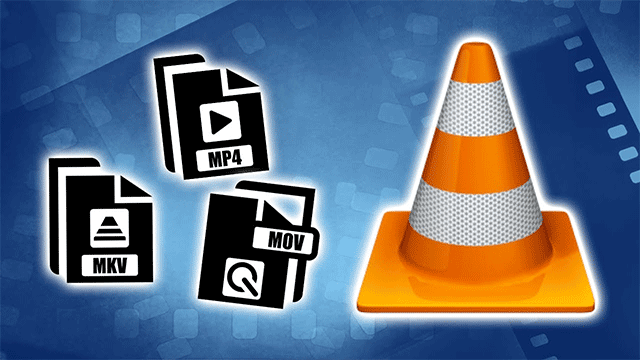
MPEG-4 Part 14 or MP4 is a common video format and also a good replacement
MOV
MOV video format was developed by a huge technological company - Apple. The initial purpose of its development is for people who want to find an easy format to edit video. That’s why it consumes a little bit of memory along with an attractive design. In addition, the MOV video file is also compatible with other formats.
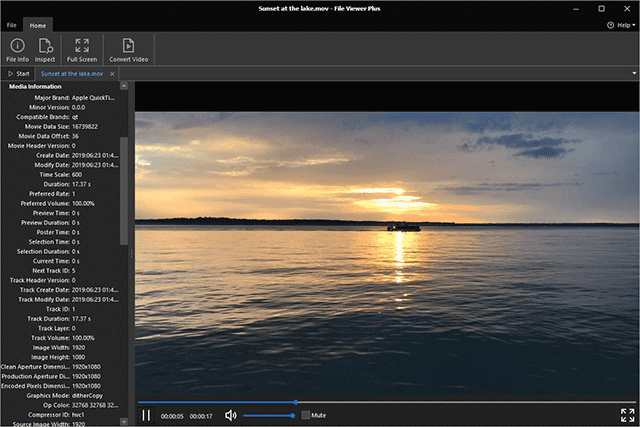
The 3 fastest ways to convert to HD video
There are tons of online conversion tools with many different pros and cons. Here are the 3 fastest ways to convert to HD video.
Convert to HD video by Vidconverter
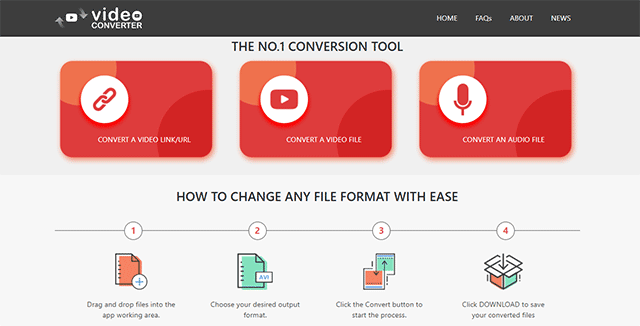
Quickly and easily, that is all comments users evaluate after using this online video convert tool. Users will save a lot of time and money due to professional video processing algorithms.
Furthermore, when converting any video file, for some reason, you will likely want it private. Understand this demand of many users, this tool is completely secure to all of you. After you finish the converting process, there will be no history or files saved in its database. Let’s use it to convert to HD video!
Convert to HD video by Movavi
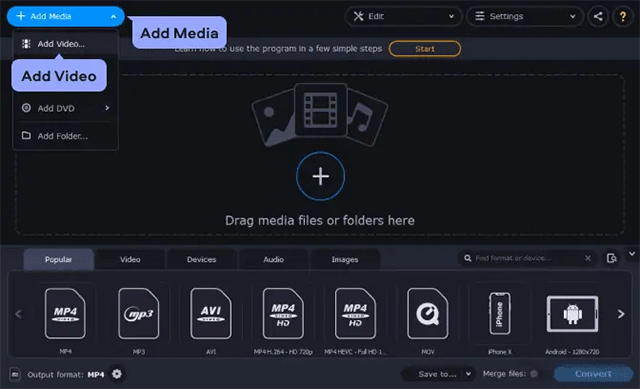
Movavi can be downloaded for both Windows and Mac computers. This tool does not require any expertise to use, and it is simple to pick up and use for anyone. Some of the benefits of Movavi Video Converter that you will not find with other software are as follows:
-
The ability to convert multiple files of any size and number in a batch.
-
Conversion time is lightning fast.
-
Simple file compression and editing, as well as basic video editing capabilities
-
Even when converting 4K video files, there is no loss of quality.
In spite of downloading and installing this HD file converter, it can not be denied the benefits it brings in.
Convert to HD video by HD convert
.png)
Another fast online HD video converter for free you should use is HDconvert. With this tool, you can convert videos to full 1080p or even 4K quality and conversely without limitation of file size. Besides, you can use HDconvert to convert your videos online, and it can compress videos to smaller file sizes or convert high-quality videos at some of the fastest speeds available.
There is a limitation of this tool. That is in the free version, all converted videos will be featured in an HDconvert watermark.
Conclusion
Convert to HD video is not too difficult and complicated as many thought. With some suggestions above, you can change all video files to HD format or other high-quality ones such as MOV, MP4, AVI.
![How to Convert Video Files to MP4 in 2 Different Ways? [Detailed Guide]](https://admin.vidconverteronline.com//filemanager/data-images/20240104/how-to-convert-video-files-to-mp4.jpg)

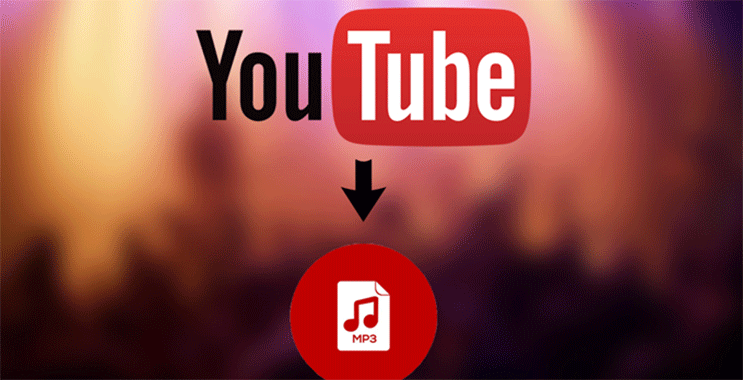


0 Comments
Leave a Comment
Your email address will not be published. Required fields are marked *