What's The Best Free Video Converter Online? Go For Vidconverteronline
If you are looking for easy ways to convert your video format, keep reading.
In this post, we will give you the main reasons why you need video conversion – especially in this technological world, what is the best free video converter and show you how to convert video files online without losing quality.
But before diving into the main part, let’s take a look at what video conversion is.

Best free online video converter
What Is Video Conversion?
Video conversion refers to the process of converting videos from one format to another.
A video's format includes its resolution, video, and audio codecs (such as H.264 and AAC), aspect ratio (such as 4:3 or 16:9), bit rate, and container type (like MP4, MOV, and others).
If a video's original format doesn't fit on a target device (a computer/smartphone) or for a specific distribution channel (a website/social platform), it needs to be converted.
Videos may also need to be converted to reduce video file size online for easier sharing or storage.
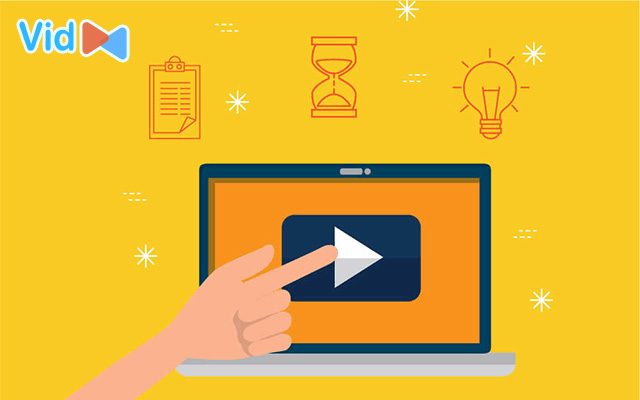
Video conversion explained
Why Do You Need To Convert Video Files?
Below are some common reasons you might want to convert a video:
Ensure that the video can be played
Not all devices and platforms can decode the data from all different types of video formats. Due to the incompatibility, some videos can not be played.
For example, you have an interesting video to share on Facebook; however, the platform doesn’t support your video format.
So, in this case, it’s necessary to convert the video format to the one that is compatible with these platforms.

Convert videos to ensure you can play them
Use hardware support to decode the video
You need to ensure the video file can be played and that it is in a format supported by hardware.
Though videos can be technically decoded and played using software alone, that requires a lot of processing power.
In reality, many devices and platforms prohibit it, especially for high-quality videos.
Don’t just convert to a compatible format with software support, but convert to one with hardware support, which will make playing the video more resource-friendly.
Decoding is crucial for some types of devices with limited resources.

Use hardware support to decode the video
Compress the video to a smaller file size
The data of video is compressed during the encoding process so that it can be stored while consuming less space.
However, different formats use different compression algorithms, and some are more efficient than others.
To be more specific, newer codecs will have more efficient compression that can reduce the file size of the video.
For example, the newer HEVC codec can reduce 50% of the file size of H.264 videos.
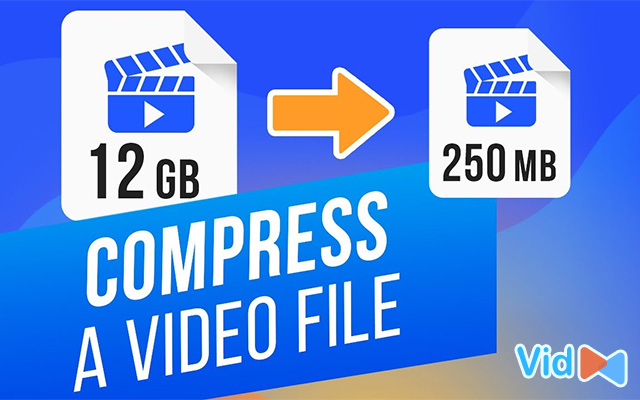
Sometimes video compression is necessary
Note that the codec you use to convert the video must be compatible; otherwise, you will experience playback issues.
It should ideally have hardware support, which can be a challenge because newer codecs take time to be supported on a hardware level.
Your video file is not a .MP4 file
This is just one of the most common reasons you need to convert video files.
For whatever reason, someone asks you to send a video as a . MOV file or .MP4 file, but your file is not. So what would you do?
Yes, that’s where a video converter free comes in handy.
By using it, you can convert any video from this format to another within a few minutes.

A MP4 video file
Convert a video for faster uploading to YouTube
Another reason for video conversion is that you want to upload your video to YouTube.
YouTube supports many formats including MOV, MPEG4, AVI, WMV, MPEG PS, FLV, and 3GPP, but the best video format for YouTube is MP4 with H. 264 video codec and AAC audio codec.
Therefore, consider converting your video file to M4P before uploading it to ensure a high-quality video and a small file size.

Why convert a video file?
The reasons mentioned above can help you understand how being able to convert video formats will benefit you.
It's not only useful, but it's also simple to do with today's best video converter free.
Best Free Video Converter
The best free video file converter that we would like to introduce to you in this writing is the VidConverter.
It greatly simplifies video conversion by letting you quickly convert from a wide range of different formats to more compatible and commonly used ones.
The website uses a high-quality video processing algorithm and has a high level of data protection, so you should not worry about losing video quality as well as security.
Also, using this free video converter online, you don’t need to download any software or app, giving you speed, time, and convenience.

VidConverter is one of the best free video converters
To convert video file format on Vidconverteronline.com, follow these steps:
-
Step 1: Visit the website https://vidconverteronline.com/. You will see three options. If you want to convert a video from your gallery, click “Convert a video file”
-
Step 2: Click “Upload file”. Browse the video you want to convert and wait for the video to be uploaded.
-
Step 3: Choose the output file format, click “Convert” and wait. Once finished, you can choose “convert more” to continue another conversion or “download” to store the video on your device.
That’s all how to convert a video file online. How simple!
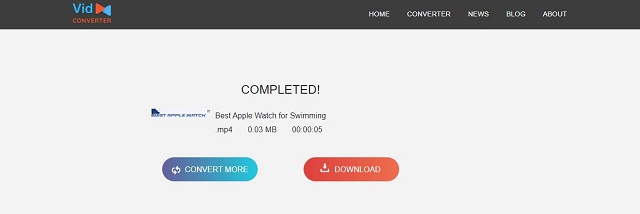
Convert any video format with the best free video format converter
Why Should You Convert Video Online?
First off, there is no need to install any software. There is no need to download any software or use another app on your devices.
Simply go to the website and convert your videos.
Secondly, like an MP4 converter online, you can use it at any place.
You can convert and edit your videos using online video conversion from any computer or mobile device as long as you have an internet connection.
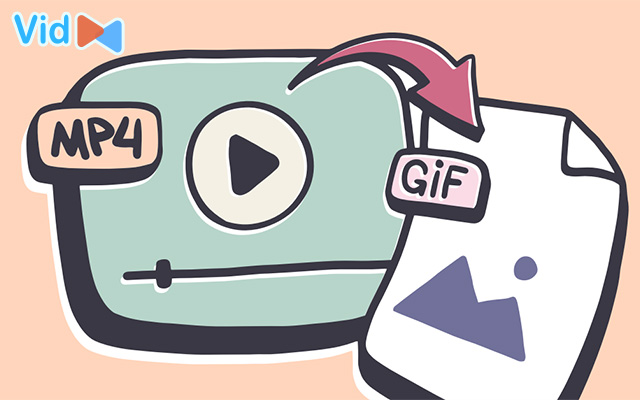
The benefits of using the best free video file converter
Last but not least, there are no viruses or malware.
When you download a file for software installation, you run the risk of infecting your device with malware.
However, because there is nothing else to download but your file, the risks are greatly reduced.
Read more: How to make bad quality videos better?
Conclusion
So we’ve learned everything about video conversion, how to convert video files to MP4, what the best free video converter is as well as the reasons why you need to convert a video. Is there anything unclear? Please share your thoughts in the comment section below.


![How to Change Video Format With No Effort? [Such An Easy Guide]](https://admin.vidconverteronline.com//filemanager/data-images/20240102/How%20to%20Change%20Video%20Format/how-to-change-video-format.jpg)
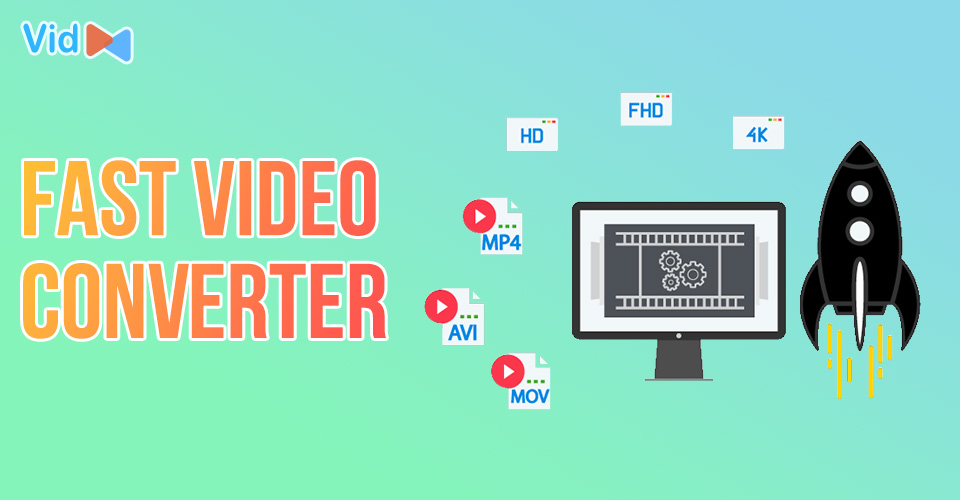
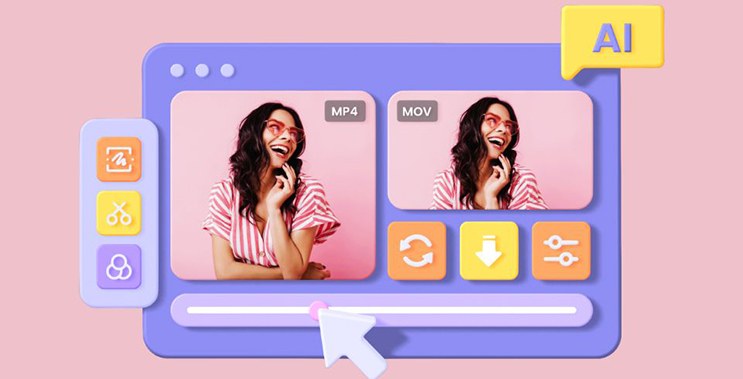
0 Comments
Leave a Comment
Your email address will not be published. Required fields are marked *